Group Activation of Construction Stage
Display all the groups defined at each stage of construction stage in a spreadsheet format table. The table is categorized by Element, Boundary and Load groups, and activated groups are identified by O or X depending on their status.
Table Tool in midas Civil offers a variety of powerful built-in functions. Refer to the following items for detail directions:
Basic directions (Cell motion, selection, size control, etc.)
Data manipulation (Add, delete, modify data, etc.)
Copy/Paste data using clipboard
From the Main Menu select Query > Group Activation of CS > Group Activation of CS
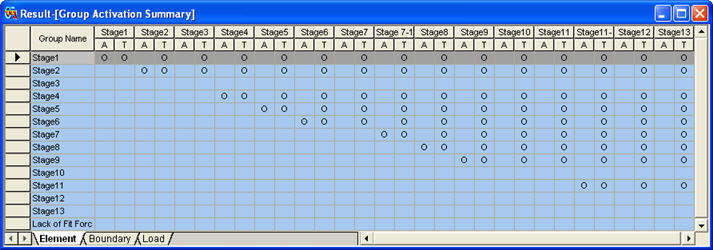
![]() Element tab
Element tab
Group Name: Group names used in defining each stage
A: A (for Activation) represents that the corresponding group first becomes activated (symbolized as 'O'). When it becomes deactivated, it is symbolized as 'X'.
T: T (for Total) lists all the groups activated at the corresponding construction stage (again symbolized as 'O'). It identifies all activated groups accumulated up to the corresponding construction stage.
The above identically applies to Boundary tab and Load tab.
Note 1
Data changes are not permitted in this table.
Note 2
Right click the mouse and select 'Show/Hide Active Columns' to define whether or not to display A (Activation) columns on the screen.