Response Spectrum Functions
Enter spectral data for response spectrum analysis.
Response Spectrum Analysis calculates modal responses using the natural periods obtained by Eigenvalue analysis. Therefore, Response Spectrum Function must be defined, which includes the range of the considered natural periods obtained from the Eigenvalue analysis.
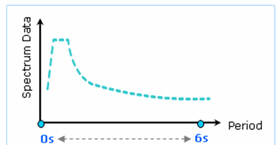
Range of the natural periods obtained from Eigenvalue analysis
From the Main Menu. select Load > Seismic > Response Spectrum Functions.
![]() Enter new or additional spectral
data
Enter new or additional spectral
data
Click
![]() .
.
![]() Modify previously entered spectral
data
Modify previously entered spectral
data
Select
the relevant spectral data from the spectral data list of the
dialog box and click ![]() .
.
![]() When deleting previously entered
spectral data
When deleting previously entered
spectral data
Select
the relevant spectral data from the spectral data list of the
dialog box and click ![]() .
.
Click
![]() or
or ![]() to display the dialog box below and enter the required data in
the relevant entry fields.
to display the dialog box below and enter the required data in
the relevant entry fields.
 Function Name
Function Name
Enter the name of the spectral data. The name is used in "Response Spectrum Load Cases" which is the function used to enter response spectrum load cases.
 Spectral Data Type
Spectral Data Type
Assign the spectral data type to be entered.
Normalized Accel. : Spectrum obtained by dividing the acceleration spectrum by the acceleration of gravity
Acceleration : Acceleration spectrum
Velocity : Velocity spectrum
Displacement : Displacement spectrum
Note
If the type of entered response spectral data is changed, the data
are not converted according to the unit of the data type. Rather
only the application type of the entered data is changed.
 Scaling
Scaling
Scale Factor: Specify a multiplier for Response Spectrum Data.
Maximum Value: Maximum value of Response Spectrum Data can be controlled by the user.
 Scale Factor
Scale Factor
Specify a multiplier for Response Spectrum Data.
![]() Maximum Value
Maximum Value
Maximum value of Response Spectrum Data can be controlled by the user.
 Gravity
Gravity
Enter the acceleration of gravity.
![]() Damping Ratio
Damping Ratio
Specify a Damping Ratio applicable to the response spectrum, which will be used in response spectrum analysis.
 Graph Options
Graph Options
Specify whether or not to produce Graph in Log Scale.
 Description
Description
Enter a brief description of Response Spectrum Data. When the Design Spectrum has been generated, the basic Spectrum Data such as soil & area coefficients and importance & response factors are displayed.
For convenience, midas Civil supports the following 4 entry methods:
Create files containing frequently used response spectrum load cases, which are then retrieved for later uses
Access the built-in response spectrum load cases in the database
Use Seismic Data Generator to enter the load cases
The user directly enters the load cases
![]() Create files containing frequently
used response spectrum load cases, then retrieve the files
Create files containing frequently
used response spectrum load cases, then retrieve the files
![]()
Use the method to enter previously created spectral data.The data
are saved with a '.sgs' or '.spd' extension and written in the
following formats :
'fn.sgs' file format
*SGS |
To define that the file is in "Seismic Data Generator" data format which is a MIDAS/Civil module that auto-extracts seismic data |
*TITLE, MAINTITLE |
Description for main title Ex. ATC 3-06 Design Spectrum |
*TITLE, SUBTITLE |
Description for subtitle Ex. Soil = 1.0 Aa = 1.00 Av =1.00 RMF = 1.00 |
*X-AXIS, LEGENDX |
Description for horizontal axis Ex. Period Tn (sec) |
*Y-AXIS, LEGENDY |
Description for vertical axis Ex. Absolute Acceleration (g) |
*UNIT&TYPE, UNIT, TYPE |
Description for units in use and data type UNIT: GRAV, MM, CM, M, INCH (IN, IN.), FEET (FT, FT.) allowed. TYPE: ACCEL (Acceleration), VELO (Velocity), DISP (Displacement) allowed |
*FLAGS, SPECTYPE, DAMPINGUSE |
Description for spectrum type and damping ratio in use SPECTYPE: 1 for Tripartite spectrum type, 0 for the other cases DAMPINGUSE: 1 for using Damping Ratio, 0 for not using Damping Ratio |
*DATA |
To define where the data starts |
*DAMPING, DAMPINGRATIO |
Description for damping ratio It is defined when damping ratio is 1 only. |
X-Data, Y-Data |
X: Period, Y: Spectral Data X-Data: Spectral Data for X-axis Y-Data: Spectral Data for Y-axis Ex. 1.00000E-006, 2.50000+000 1.20000E-001, 2.50000E+000
|
*ENDDATA |
To define when the data ends It is used after *DATA is defined. |
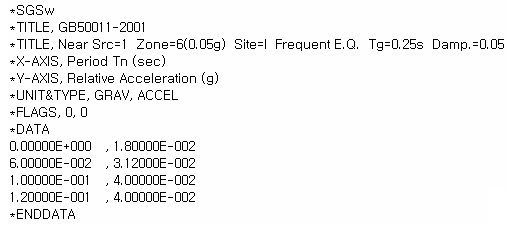
'fn.spd' file format - User-defined
*UNIT |
Description for units in use UNIT: MM, CM, M, INCH, FEET, GRAV allowed |
*TYPE |
Description for data type TYPE: ACCEL (Acceleration), VELO (Velocity), DISP (Displacement) allowed. |
*Data |
To define when the data starts |
X-Data, Y-Data |
X: Period, Y: Spectral Data Ex. 1.00000E-006, 2.50000+000 4.00000E-002, 2.50000E+000
|
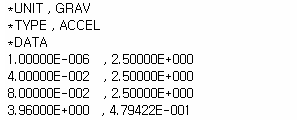
'fn.thd' file format - User-defined ** Comments - Entry allowed anywhere
*UNIT, LENGTH, FORCE |
Description for length and force LENGTH: MM, CM, M, INCH(IN, IN.), FEET(FT, FT.) allowed FORCE: KG, KGF, TON, N, KN, LBF, KIP, NULL allowed |
*TYPE |
Description for data type TYPE: ACCEL (Acceleration), VELO (Velocity), DISP (Displacement) allowed. |
*Data |
To define when the data starts |
X-Data, Y-Data |
X: Period, Y: Spectral Data Ex. 1.00000E-006, 2.50000+000 4.00000E-002, 2.50000E+000
|
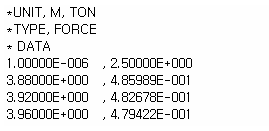
![]() Access the built-in response
spectrum load cases in midas Civil database
Access the built-in response
spectrum load cases in midas Civil database
![]()
Use the feature to enter spectrum functions created in accordance
with the standards. Select the standard from the spectrum function
list and enter the desired parameters.
The built-in design spectrum types are as follows :
IBC2000(ASCE7-98): International Building Code 2000
UBC (1997): UBC 97 standards
UBC 88-94: UBC 91 standards
NBC (1995): National Building Code of Canada 1995
Eurocode-8 (2003): Design provisions for earthquake resistance of structures. General rules. Strengthening and repair of buildings.
Eurocode-8 (1996) Design: Design provisions for earthquake resistance of structures. General rules. Strengthening and repair of buildings.
Eurocode-8 (1996) Elastic: Design provisions for earthquake resistance of structures. General rules. Strengthening and repair of buildings.
IS1893 (2002): Indian Standards
TaiwanBrg (89) Horizontal: Taiwan Seismic Code
TaiwanBrg (89) Vertical: Taiwan Seismic Code
China (GS50011-2001): For Chinese version
Note
Specific period (Tg) can be modified by the user.
China (JTJ004-89): For Chinese version
Note
Specific period (Tg) and horizontal seismic coefficient (ku) can
be modified by the user.
China (GBJ111-87): For Chinese version
Note
Specific period (Tg) and horizontal seismic coefficient (ku) can
be modified by the user.
China Shanghai (DGJ08-9-2003): Shanghai Code for Seismic Design of Buildings
Japan (Arch, 2000): For Japanese version
Japan (Bridge2002)
Korea (Bridge): Specification for Roadway Bridge
Korea (Arch, 2000): Buildings loading criteria and commentaries
Korea (Arch, 1992): Regulations related to structural criteria for buildings
Note
Importance factor (I) in the combo box can be defined by selecting the factor in the drop-down menu or by typing the factor directly.
Romania(P100-1,2013): Seismic Design Code.
![]() Enter
directly the spectral data in the entry fields in the Add/Modify/Show
Response Spectrum Functions dialog box
Enter
directly the spectral data in the entry fields in the Add/Modify/Show
Response Spectrum Functions dialog box
The user directly enters the period and spectrum values in the entry field to the left of the dialog box.
For easy interpretation, the spectrum functions are processed in graphs representing spectrum values vs periods. The spectrum functions corresponding to the natural periods of the structure are linearly interpolated in the response spectrum analysis. Thus, it may be prudent to provide functional values at closed intervals where the curvature suddenly varies. In addition, the range of periods for the spectrum functions must include all the natural periods of the structure.