RC Frame/Box Culvert
The Wizard automatically generates analysis models for general frame, underground frame and Pi-type frame bridges and culverts.
From the Main Menu select Structure > Wizard > RC Frame/Box
![]() Longitudinal tab
Longitudinal tab
Enter the frame bridge type, material property type and longitudinal configuration of a bridge.
Structure Type: Select the type of bridge.
2-Dimensional bridge
3-Dimensional bridge
Type of Bridge: Select a bridge type.
Normal Type Frame
Note
Normal Type Frame is divided into Underground and Exposed types depending on the height of overburden.
Pi Type frame
Box Culvert
Note
Box Culvert is divided into Underground and Exposed types depending on the height of overburden.
Material: Material property type
Span: Specify the spans consecutively
Skew Angle: Skew angle of a 3-D frame bridge in plan
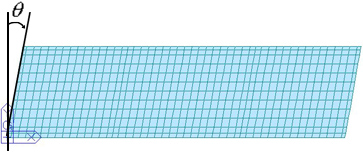
Shape Variation of Top Slab: Select the option to model the tapered section of a haunch. If this option is not selected, the haunch is considered as a rigid zone using Beam End Offset.
Circle type: Select when the haunch is circularly varying.
Polynomial type: Select when the haunch variation is expressed as a polynomial function.
Number of Element: Number of elements within the haunch.
Division Ratio: Length ratios of the elements in the haunch
(Length of the elements of the haunch in the center/Length of the elements in the contiguous haunch to walls)
Curvature: Exp: Order of a polynomial function
Size of Plate Element: Specify the maximum size of plate elements auto-generated in the longitudinal direction.
Wing Wall
Thickness: Thickness of wing wall
Radius
Check in the box and specify the radius in the case of a curved bridge.
Convex: Convex curvature (center of circle located below)
Concave: Concave curvature (center of circle located above)
Radial Type: Spans and supports are laid out in a radial pattern.
Parallel Type: Support lines are laid out parallel to one another.
Note
Radial Type becomes activated for a curved bridge. If "Convex" is selected, spans become shorter towards the center of the circle.
Dimensions
Referring to the guide diagram, enter the dimensions of the bridge.
![]() Transverse tab
Transverse tab
Specify the configuration in the transverse direction.
Type
Define the transverse direction (cross-section) type for barrier, median strip, sidewalk, etc.
|
Type |
Left |
Right |
|
|
Barrier |
Barrier |
|
|
Barrier |
Median Strip |
|
|
Median Strip |
Barrier |
Size of Plate Element: Specify the maximum size of plate elements auto-generated in the transverse direction.
b1, b2, ~ D, n: Referring to the guide diagram, enter the transverse cross-section data.
Supports of Pi Frame
Fixed Support: Location of a fixed support in the Pi-type frame bridge (Number of Bearings = n+1)
Supports of Culvert
Specify the type and modulus of subgrade reaction of the culvert.
Spring Type
General: Stiffness of general elastic spring
Compression Only: Stiffness of general elastic spring effective in compression only
Note
"Compression Only" is applicable for 2-dimensional Box Culvert type only.
Modulus of Subgrade Reaction
Define the modulli for different locations.
Length of Elastic Link: Length of elastic link element (The magnitude does not affect the analysis)
![]() Loads tab
Loads tab
Enter the loading information.
Load Combinations
Factored: Factored load combinations are auto-generated.
Unfactored: Service load combinations are auto-generated.
Self Weight: Slab self weight
Pavement: Weight of pavement (pressure load)
Weight Density: Weight density of pavement
Thickness: Pavement thickness
Soil: Soil pressure
Weight Density: Weight density of soil
Pi: Angle of friction
Surcharge: Overburden load
Underground Water: Underground water level relative to the grade level
Barrier: Barrier load
Self weight: Self weight of barrier
Additional Load: Additional loads such as noise barrier, guard rails, etc.
Median Strip: Self weight of median strip
Sidewalk: Superimposed weight of sidewalk
Weight Density: Weight density per unit volume
Thickness: Thickness of sidewalk
Crowd Load: Human occupancy load
Live Load: Bridge live load
Grade of Bridge: Bridge live load grade
Eccentricity: Reference axis when the live load is applied eccentrically.
Settlement: negative value
Note
When Settlement is entered, the settlements by the locations of the auto-generated support settlement group are automatically analyzed.
System Temperature: Temperature load
Temperature Gradient: Temperature gradient. Temperature difference between the top and bottom surfaces of the slab.
Shrinkage Strain loaded as Element Temperatures Load
Thermal Coefficient