Shrink Elements
Display the modeled elements shrunk by a fixed ratio at nodes. Use ![]() Display Option to adjust the shrink ratio.
Display Option to adjust the shrink ratio.
The function is very useful when verifying the connection conditions of nodes and elements.
From the Main Menu select View > Render View > Shrink Elements.
Click ![]() Shrink in the Icon Menu.
Shrink in the Icon Menu.
Shortcut key: [Ctrl]+K
The model below is a display created by Shrink, Perspective and Hidden. Use ![]() Display Option to adjust the Factor, Scale and other pertinent controls.
Display Option to adjust the Factor, Scale and other pertinent controls.
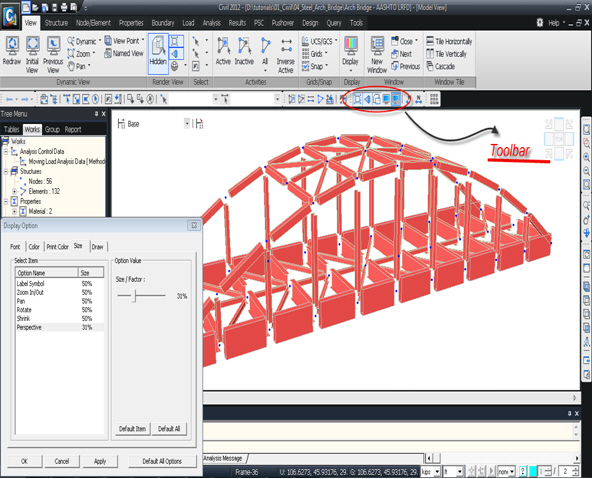
<Fig. 1> Arch Bridge created using Shrink, Perspective & Hidden