Grillage Model Wizard (Reinforcement)
Input the longitudinal / shear reinforcement for box girder and bent cap.
From the Main Menu select Structure > Wizard > Grillage Model Wizard > Reinforcement
-
Longitudinal reinforcement of the girder
Start Point: Enter the starting point of the longitudinal reinforcement.
Ref. Point: Enter the Ref. Point to define the starting point of the reinforcement. Ref. Point can be entered as the support or any tenth of the span (0.1L, 0.2L, etc.).
Distance: Enter the distance from the defined Ref. Point. The reinforcement starts from this point. Negative values can also be inputted.
End Point: Enter the end point of the longitudinal reinforcement.
Ref. Point: Enter the Ref. Point to define the end point of reinforcement. Ref. Point can be entered as the support or any tenth of the span (0.1L, 0.2L, etc.).
Use Start Point: If the option is checked on, then the Ref. Point defined from the Starting Point is used.
Distance: Enter the distance from the defined Ref. Point. The reinforcement ends at this point. Negative values can also be inputted.
Dia.: Enter the diameter of the rebar.
Number: Enter the number of the rebar.
Area: Enter the cross-sectional area of the total reinforcement.
Ref.Y: Assign a standard point in the section to determine the horizontal location of the reinforcement. Centroid locates the centroid of the rebars to the center of the section and Left locates the rebar from the left side of the section.
Y: Horizontal offset from the standard point (Ref. Y) to locate the rebars.
Ref.Z: Assign a standard point in the section to determine the vertical location of the reinforcement. Select either Top (Top of the section) or Bottom (Bottom of the section).
Z: Vertical offset from the standard point (Ref. Z) to locate the rebars. If TOP is selected then from the top of the section towards the rebar is the positive direction. And vice versa if BOT is selected.
Spacing Identity: By checking on this option the same rebar spacing is applied to the starting point and end point.
Spacing [S]: The rebar spacing of the starting point of the rebars.
Spacing [E]: The rebar spacing of the end point of the rebars.
-
Shear reinforcement of the girder
Span: Select the span for inputting shear reinforcement.
Length between Bents: Display the Span length.
![]() : Apply the entered shear reinforcement data to other spans.
: Apply the entered shear reinforcement data to other spans.
Interior / Exterior: Enter the shear reinforcement for the interior and exterior longitudinal members.
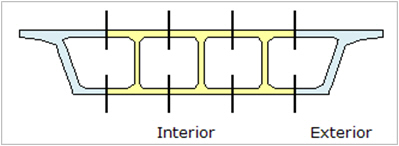
From Beginning / From End: Enter the shear reinforcement for the start and end region of the span.
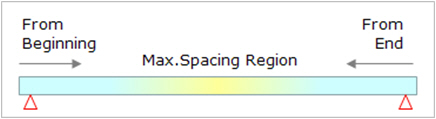
Dia.: Enter the diameter of the rebar.
Legs: Number of legs for shear reinforcement.
Av: Area of shear reinforcement.
Spacing: Spacing of shear reinforcement.
Max. Spacing Region: Enter the shear reinforcement for the middle region of the span. The shear reinforcement is evenly spaced in this region by the value of Max. Spacing.
-
Longitudinal / Shear reinforcement of the bent cap
![]() Shear
Shear
Enter the shear reinforcement for the start and end region of the bent cap.
Max. Spacing: Enter the shear reinforcement for the middle region of the bent cap. The shear reinforcement is evenly spaced in this region by the value of Max. Spacing.
Span: Name of the span.
Dia.: Enter the diameter of the rebar.
Legs: Number of legs for shear reinforcement.
Av: Area of shear reinforcement.
Spacing (B): Spacing of shear reinforcement for the start region of bent cap.
Spacing (E): Spacing of shear reinforcement for the end region of bent cap.
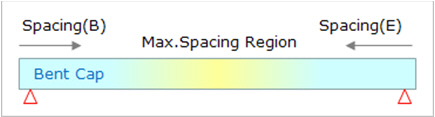
![]() Longitudinal
Longitudinal
Start / End: Start and End points of the longitudinal reinforcement for the bent cap.
Rebar Data: Enter the longitudinal reinforcement for the top and bottom of the bent cap.
Layer: Number of layers for reinforcing placement.
Num: Number of rebars for each layer.
Size1/Size2: Sizes of main reinforcing bars (2 sizes possible).
Dc: Cover distance from the surface to the center of the main reinforcing steel