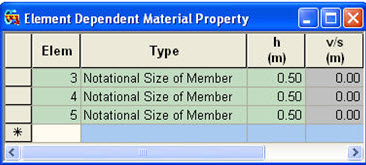Change Element Dependent Material Property Table
Enter or modify the geometric shape dimensions (h) for various elements in a spreadsheet format table.
Table tool in midas Civil offers a variety of powerful built-in functions. Refer to the following items for detail directions.
Basic directions (Cell motion, selection, size control, etc.)
Data manipulation (Add, delete, modify data, etc.)
Copy/Paste data using clipboard
Supplementary functions by Table types
From the Main Menu select Properties > Table > Property Tables > Change Element Dependent Material Property Table.
Refer to Usage of Table Tool and enter or modify the following data: Elem : Element number h : Geometric shape dimension |