Tapered Section Group
This function groups the members defined as Tapered Sections. It automatically calculates the sectional properties of the non-prismatic section such that the group section varies uniformly irrespective of the number of segments in the group. The auto-calculated sectional information can be converted into the model data. Tapered sections defined by Value Type cannot be assigned as a Tapered Section Group.
Note
If PSC Sections contain section stiffness scale factor, the data will be automatically applied after converting them into tapered sections by interpolation for each tapered section. However, for the other data such as Effective Width Scale Factor, Reinforcement for PSC Section and Composite Section for Construction Stage need to be re-defined after converting them into tapered sections in the same number of elements.
Tapered Section Group
From the Main Menu select Properties > Section > Tapered Section Group.
|
(a) Symmetric Plane at the i-th end
(b) Symmetric Plane at the j-th end Application of Symmetric Plane
Click ![]() to include the defined variable section group in the list. Click
to include the defined variable section group in the list. Click ![]() to change the contents of a section group and
to change the contents of a section group and ![]() to delete section groups.
to delete section groups.
![]()
The automatically calculated section data are assigned to each element constituting the variable section group. The variable section data corresponding to the number of elements assigned to the group are automatically generated. The sections are then sequentially numbered starting from the defined start number. Once the variable section information of the group is converted into Sections, the group automatically becomes deleted.
|
New Start Section Number Use New Section Name Suffix Start Suffix Number
|
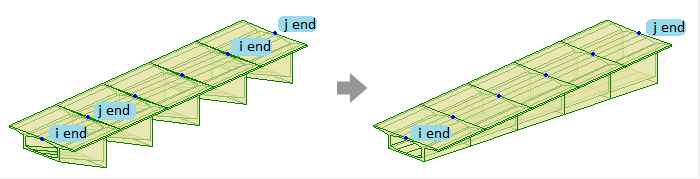
.jpg)
.jpg)