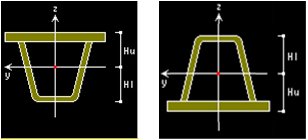Thickness
Enter thickness data for planar elements (plate element, plane stress element).
midas Civil permits thickness definition of reinforced (ribbed) plates often used in bridge girders.
From the Main Menu Select Properties > Section > Thickness.
![]() To enter new or additional thickness data
To enter new or additional thickness data
Click ![]() in the Properties dialog box and enter the following items:
in the Properties dialog box and enter the following items:
 Value
Value
Thickness ID: Thickness numbers of planar elements (Auto-set to the last thickness number +1)
In-plane & Out-of-plane: Enter a thickness when the in-plane and out-of-plane thicknesses are identical in both directions.
In-plane: Enter a thickness used for the calculation of stiffness in the in-plane direction.
Out-of-Plane: Enter a thickness used for the calculation of stiffness in the out-of-plane direction.
Plate Offset : Offset of a plate section in the element's local-z direction.
Thickness Ratio : For a specific location of Offset, enter the distance as ratio of the offset distance to the plate thickness.
Note
For example, if the plate thickness is 200mm and thickness ratio is entered as 0.1, offset distance is 20mm. If In-plane thickness is different from Out-of-plane thickness, offset distance is determined based on the In-plane thickness.
Value : Enter the offset distance directly.
 Stiffened
Stiffened
Thickness ID: Thickness numbers of planar elements
Value: Select to define sections by directly entering the data for calculating the stiffness of ribs.
Thickness for Weight: Equivalent thickness for calculating the weight
Rib Position: Rib position relative to planar elements
Lower: Rib placed underside of the planar elements.
Upper: Rib placed upper side of the planar elements.
yz section: Stiffness calculation data of rib placed in the direction of ECS x-axis
xz section: Stiffness calculation data of rib placed in the direction of ECS y-axis
Section Shape List: Select a section shape of the rib.
In-Plane: Enter a thickness used for the calculation of stiffness in the in-plane direction.
Out-of-Plane: Enter a thickness used for the calculation of stiffness in the out-of-plane direction.
Hu: Distance from the neutral axis to the extreme fiber of the plate.
Hl: Distance from the neutral axis to the extreme fiber of the rib.
User: User defined rib dimensions
Thickness for Plate: Thickness data of planar elements
Rib Position: Rib position relative to planar elements
Lower: Rib placed underside of the planar elements.
Upper: Rib placed upper side of the planar elements
yz section: Stiffness calculation data of rib placed in the direction of ECS x-axis
xz section: Stiffness calculation data of rib placed in the direction of ECS y-axis
Ribs Exist: Check if ribs exist.
Section Shape List: Select a section shape of the rib.
Distance between Ribs: Rib placement spacing
H1, B1,...: Refer to the guide diagram on the left side of the dialog box.
![]() : Click the button to display the thickness data table calculated by the input data to calculate the stiffness of planar elements.
: Click the button to display the thickness data table calculated by the input data to calculate the stiffness of planar elements.
DB: Select the rib section from the standard section DB by countries.
Thickness of Plate: Thickness data of planar elements
Rib Position: Rib position relative to planar elements
Lower: Rib placed underside of the planar elements.
Upper: Rib placed upper side of the planar elements.
yz section: Stiffness calculation data of rib placed in the direction of ECS x-axis
xz section: Stiffness calculation data of rib placed in the direction of ECS y-axis
Ribs Exist: Check if ribs exist.
Distance between Ribs: Rib placement spacing
Sect. Name: Select the desired DB from the list to the right.
![]() : Click the button to display the thickness data table calculated by the input data to calculate the stiffness of planar elements.
: Click the button to display the thickness data table calculated by the input data to calculate the stiffness of planar elements.
![]() Modification of previously entered thickness data
Modification of previously entered thickness data
Select the thickness to be modified from the list in the Thickness dialog box and click ![]() to modify the related data.
to modify the related data.
![]() Removal of previously entered thickness data
Removal of previously entered thickness data
Select the thickness to be deleted from the list in the Thickness dialog box and click ![]() .
.
![]() To copy previously entered thickness data
To copy previously entered thickness data
Select the thickness to be copied from the list in the Thickness dialog box and click ![]() .
.
![]() To modify thickness data from an existing fn.MCB file
To modify thickness data from an existing fn.MCB file
Click ![]() and select the MCB file containing the thickness data or specify a file name and then click
and select the MCB file containing the thickness data or specify a file name and then click ![]() .
.
Thickness List
Display thickness data contained in the existing fn.MCB file.
Selected List
Select thickness data to be imported and register them in the Selected List.
Note
If a fn.MCB is selected, all the thickness data contained in the existing fn.MCB file are registered in the Selected List.
Numbering Type
Specify the Import mode for thickness numbers.
Keep ID
Import the data keeping the same thickness numbers.
New ID
Assign new numbers to the imported thickness data.
![]() To modify previously entered thickness numbers
To modify previously entered thickness numbers
Select the thickness numbers to be renumbered from the list in the Thickness dialog box and modify the related data followed by clicking ![]() .
.
Assign a new starting number to the thickness data.
Increment number
Enter the increment for numbering thickness numbers.
Change element's thickness number
Apply the renumbered thickness numbers to the elements.