Plate Beam Data for Checking
Assign predefined rebar data to the specific Sub-Domain for Plate Beam Checking.
From the Main Menu select Design > RC Design > Plate Beam Data for Checking.
 Plate Member
Plate Member
Select the Sub-Domain Name, Plate Force Option and the Main Rebar Direction for checking.
Sub-Domain Name : Predefined Sub-Domain which is defined as Plate Beam (1D) can be selected.
Click .jpg) to Add/Modify Sub-Domain
to Add/Modify Sub-Domain
Note
Analysis result will be deleted if Sub-Domain is added or modified.
Plate Force Option
Element: Uses the Internal forces calculated at each node of selected elements.
Avg. Nodal: Uses the average internal nodal forces of the contiguous elements sharing the common nodes.
Main Rebar Direction
Dir.1 : The section is checked using the bending moment in Dir.1 defined in Sub-Domain and the shear direction
is also determined.
Dir.2 : The section is checked using the bending moment in Dir.2 defined in Sub-Domain and the shear direction
is also determined.
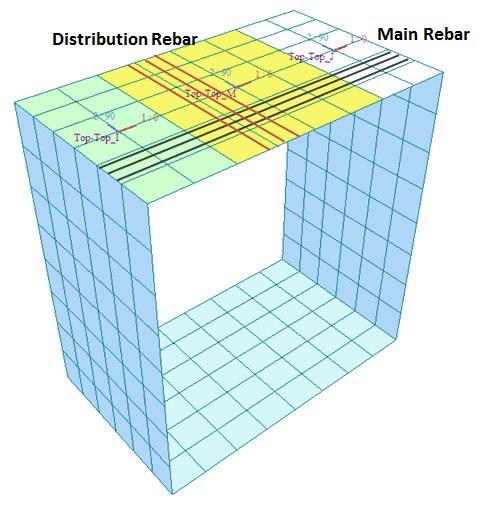
 Rebar Data
Rebar Data
Select rebar data defined in Rebar Input for Plate Beam. Click .jpg) to Add/Modify Rebar Input for Plate Beam
to Add/Modify Rebar Input for Plate Beam
 : Add the newly entered data of the selected sub-domain.
: Add the newly entered data of the selected sub-domain.
.jpg) : Modify the previously entered data of the selected sub-domain. Design dialog is not closed when
: Modify the previously entered data of the selected sub-domain. Design dialog is not closed when
modifying the data so that ‘Re-Calculation’ is possible without performing the design again.
 : Delete the previously entered data of the selected sub-domain.
: Delete the previously entered data of the selected sub-domain.