Chord Rotation Check
Check the chord rotation resulting at each pushover step in a spreadsheet format table.
Table Tool in midas offers a variety of powerful built-in functions. Refer to the Usage of Table Tool for detailed information.
From the Main Menu select Pushover > Pushover Tables > Pushover Hinge Result > Chord Rotation Check
![]() New for Civil 2013
New for Civil 2013
Upon executing the Chord Rotation Check function, the Records Activation Dialog is invoked. Click ![]() after selecting the output entities such as load cases, pushover steps, etc.
after selecting the output entities such as load cases, pushover steps, etc.
θpd : Plastic Rotation Demand (Plastic Deformation x Lp)
L : Length from hinge location to the contraflexure point
- When Integration Point is “End” : M / V
- When Integration Point is “Center” : M / V – Lp / 2
Lp : Hinge Length
θy : Yield Rotation ( )
)
Фy : Yield Curvature
Фu : Ultimate Curvature (Yield Curvature x D/DY of Point C)
θpu : Plastic Rotation Capacity (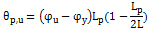 )
)
μD : Ductility Demand (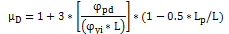 )
)
Note. Chord Rotation Check Table is generated in the following pushover hinge types only.
- Element Type : Beam/Column
- Material Type : RC / SRC (encased)
- Definition : Moment – Curvature (M-Ф Lumped) with Consider Hinge Length option
- Skeleton Curve : GSD Import Type