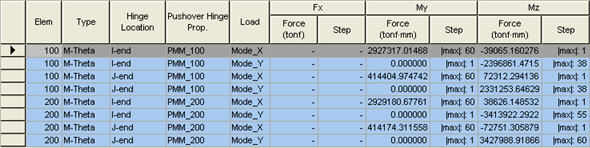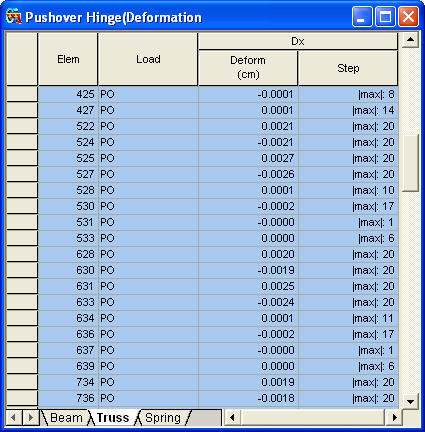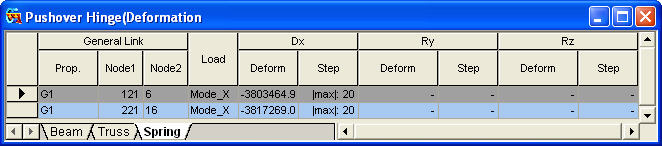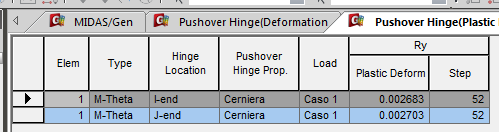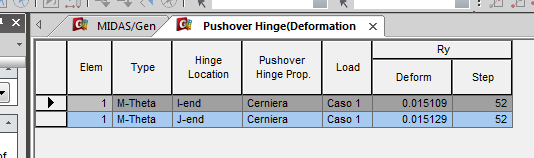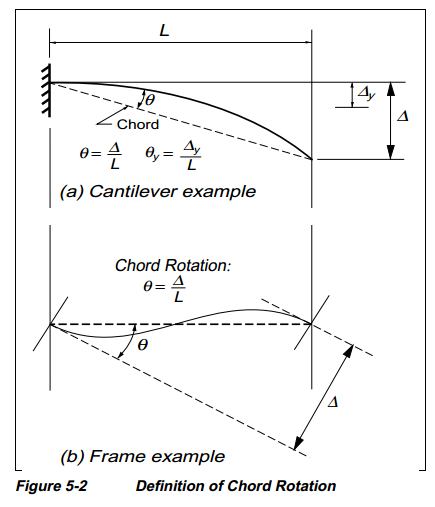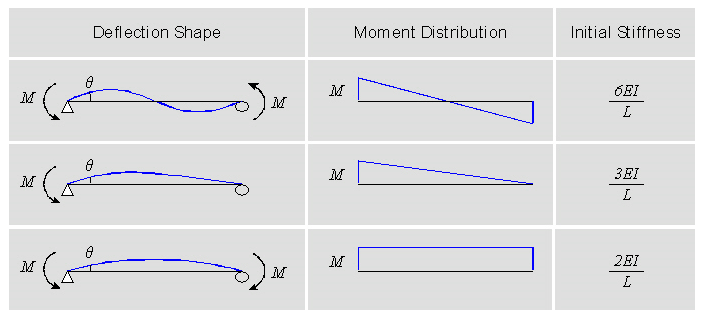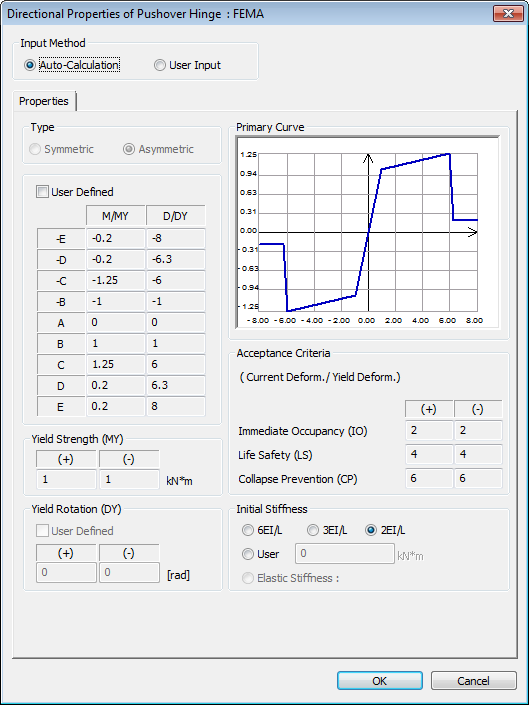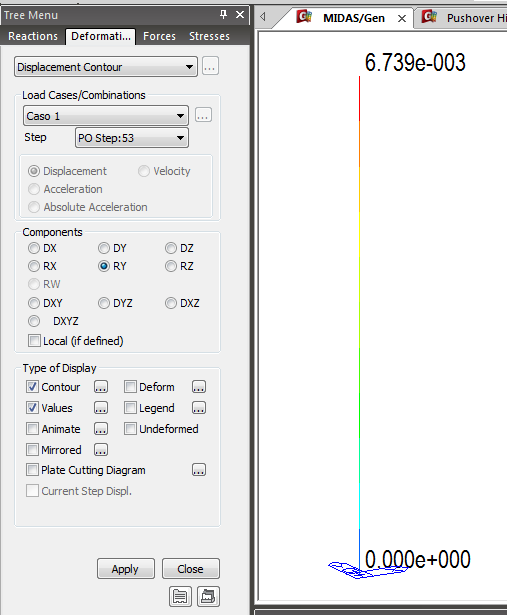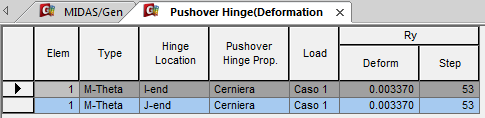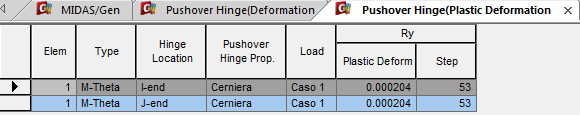Deformation
Check deformation resulting at each Pushover Step in a spreadsheet format table.
Table Tool in midas offers a variety of powerful built-in functions. Refer to the Usage of Table Tool for detailed information.
From the Main Menu select Pushover > Pushover Tables > Pushover Hinge Result > Deformation,
Upon executing the Beam Summary function, the Records Activation Dialog is invoked. Click ![]() after selecting the output entities such as load cases, pushover steps, etc.
after selecting the output entities such as load cases, pushover steps, etc.
1. Beam Type [Details]
![]() Revision of Civil 2014 (v2.1)
Revision of Civil 2014 (v2.1)