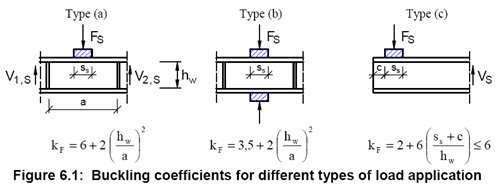Types of Load Application
Enter the Types of Load Application to assess the resistance capacity against the lateral load.
Select the element for which Load Application Type data will be entered and enter the required data in the dialog box, then the list of selected elements will be displayed. In midas Civil, Types of Load Application should be inputted by elements. Elements having different Load Application Types should be inputted separately.
From the Main Menu select Design > Composite Design > Types of Load Application
First, select the members in the model and enter the following:
|
Both end parts (I & j) have the same type: Check the box if the Load Application Type is identical for both ends i and j of an element. Once the Load Application Type data is entered under I tab, an identical data will be automatically entered under J tab.
a: Spacing of Stiffener Ss: Width of bearing at a loading point (Refer to EN 1993-1-5, Figure 6.1) c: Distance from end to bearing in case of Type(c) (Refer to EN 1993-1-5, Figure 6.1)
EN 1993-1-5, Figure 6.1
|