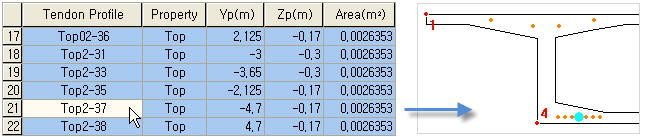Cross Section Viewer
Check the location of tendons in a cross section.
From the Main Menu select Query > Cross Section Viewer.
![]() New for Civil 2010
New for Civil 2010
 View Window
View Window
Description of the screen view
1~4: the locations at which stress results can be produced
![]() : Offset position
: Offset position
![]() : Location of the centroid of the cross-section excluding the tendon
: Location of the centroid of the cross-section excluding the tendon
How to move in the screen
Zoom in/out: move to the right/left while pressing the right button of the mouse.
Pan: move while pressing the left button of the mouse.
![]() Element No.
Element No.
Select the element for which the tendon locations are to be checked. Click the entry field, which will turn the background color to pale green. Then, assign the element using the mouse in the Model Window.
Elements defined as in a Tapered Section Group cannot be checked.
![]() Cross Section
Cross Section
Assign the location and the method to display the information.
Position: Assign the location of the cross section and the view direction.
Display: Display with Tendon Profile Name, Tendon Property Name or Duct Hole.
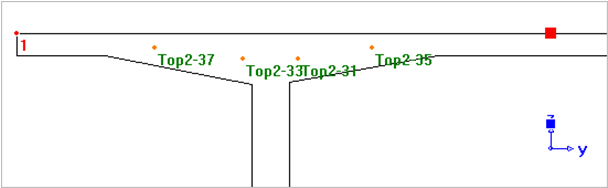
Tendon Profile Name
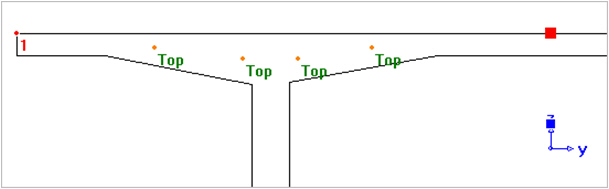
Tendon Property Name
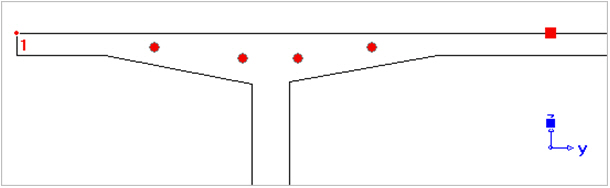
True Scale to Duct Hole
![]() Tendon
Tendon
The position of each tendon is defined by Yp and Zp. The value of Yp represents the distance to the centroid. The value of Zp represents the distance from the top, centroid or bottom.
When a tendon is selected in the table, the corresponding tendon is highlighted in the screen view.