Artificial Earthquake
AGS (Artificial Data Generation System for windows) extracts artificial earthquake and design response spectrum using the design spectrum of each standard embedded in midas Civil and creates a graph.
-
-
-
-
Design response spectrums - 20 types
-
-
-
- Korean (Bridge)
- KBC(2005)
- Korean (Arch. 2000)
- Korean (Arch. 1992)
- IBC2000(ASCE7-98) : International Builidng Code 2000
- UBC (1997)
- UBC (88-94)
- NBC(1995)
- Eurocode-8 (1996) Design
- Eurocode-8 (2003) Elastic
- China (GS50011-2001
- China (GB50111-2006) : Code for Seismic Design of Railway Engineering
- China Shanghai (DGJ08-9-2003))
- China (JTJ004-89)
- China (GBJ111-87)
- Japan (Arch, 2000)
- Japan (Bridge 2002)
- TaiwanBrg (89) Horizontal
- TaiwanBrg (89) Vertical
- IS 1893 (2002) : Indian Seismic Code
From the Main Menu select Tools > Generator > Artificial Earthquake
Print or save all types of data generated in AGS in various formats and open previously generated data.
Select to view Toolbar and Status Bar. Zoom Out a zoomed in view. Convert between time domain and frequency domain views.
-
-
-
Model
-
-
Using the design spectrum, artificial seismic waves can be generated and the graph type can be converted into spectrum load or time history load type
 File
File
![]() Open
Open
Open a previously created AGS file.
![]() Close
Close
Close the current working window.
![]() Save
Save
Save the current data in a file. The type of the file to be saved can be selected in [File type]. Possible file extensions are BMP, JPG EMF extensions for graphic formats.
 Model
Model
Earthquake Acceleration Record
Open an earthquake history record and plot a graph.
Artificial Earthquake Add/Modify
Generate artificial earthquakes and convert them into spectral or acceleration graphs.
If you select [Model> Artificial Earthquake], the dialog box will appear for the addition and modification of Artificial Earthquake. . Select design criteria in the design spectrum and enter input data for the function such as Envelope Function data / Maximum Acceleration / Damping Ratio and so on then press ![]() button.
button.
The generated artificial seismic waves can be converted into spectrum and acceleration graph types. The converted data can be used for RS analysis and time history analysis.
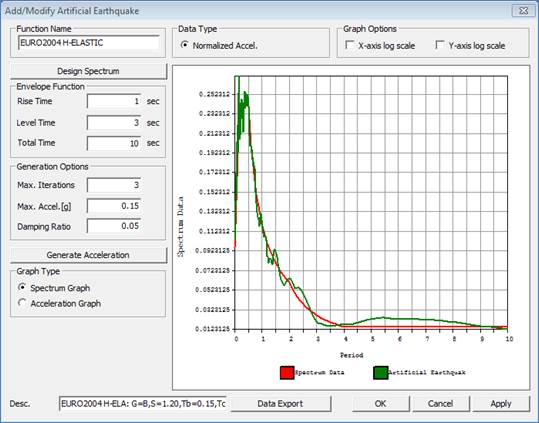
Artificial Earthquake Add / Modify Dialog (RS Spectrum Conversion)
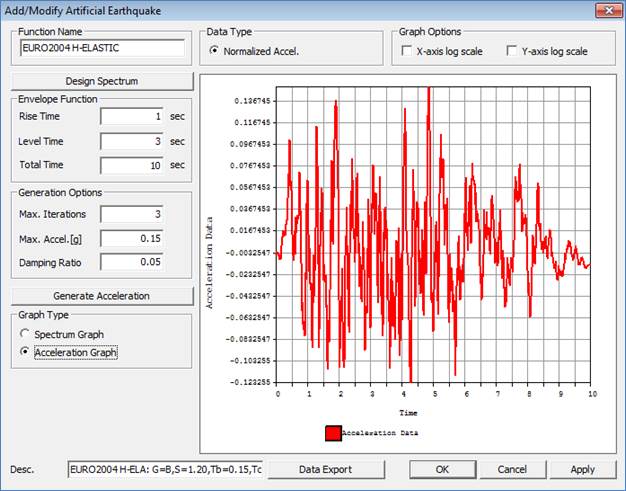
Artificial Earthquake Add / Modify Dialog (Time History Acceleration Conversion)