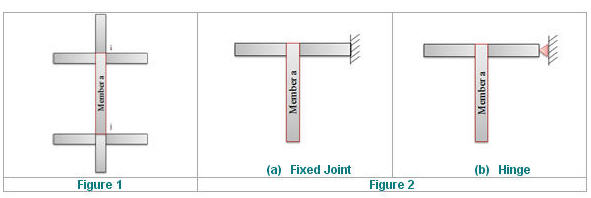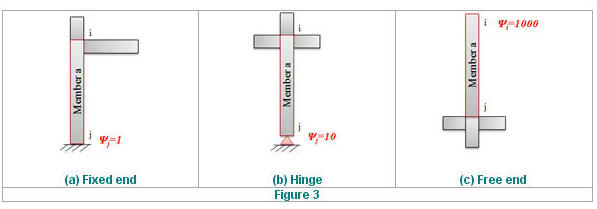Definition of Frame
Select the structural frame type (braced/unbraced) with respect to the global X- and Y-directions. Select the auto-calculation option for the effective buckling length factors for column members.
From the Main Menu select Design > Common Parameter > Definition of Frame.
The following dialog box is used to enter the data:
 Definition of Frame
Definition of Frame
Define the type of structural frame.
X-Direction of Frame
Select Unbraced | Sway or Braced | Non-sway frame in the global X-direction (Default = Unbraced | Sway).
Y-Direction Frame
Select Unbraced | Sway or Braced | Non-sway frame in the global Y-direction (Default = Unbraced | Sway).
 Auto Calculate Effective Length Factors
Auto Calculate Effective Length Factors
Select if the effective buckling length factors are to be automatically calculated.
Note. Auto calculation procedure for effective length factor
![]() Design Type
Design Type
3D: Calculate the forces for and design all the members.
X-Z Plane: Calculate the forces for and design all the members parallel with X-Z Plane.
Y-Z Plane: Calculate the forces for and design all the members parallel with Y-Z Plane.
X-Y Plane: Calculate the forces for and design all the members parallel with X-Y Plane.
![]() : Enter the selection and close the dialog box.
: Enter the selection and close the dialog box.
![]() : Do not enter the selection and close the dialog box.
: Do not enter the selection and close the dialog box.