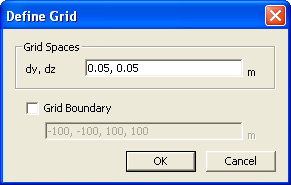Define Grid |
|
|
|
|
|
Assign the spacings and display area of point grids. Point grids are displayed
in the UCS Y-Z plane. Use Use the function in conjunction
with |
|
|
|
|
|
|
|
From the Main Menu select Model > Define Grid. Click |
|
|
|
|
|
Point Grid dialog boxGrid Spacesdy,
dz Grid BoundaryEnter the grid boundary if the point grids are to be displayed only in a particular range. Check on Grid Boundary option. Enter Xmin, Ymin, Xmax and Ymax consecutively. Observe the following examples: Enter only '20' Ymin = 0, Zmin = 0, Ymax =20, Zmax =20 Enter '20, 30' Ymin = 0, Zmin = 0, Ymax = 20, Zmax = 30 Enter '10, 15, 20, 30' Ymin = 10, Zmin = 15, Ymax = 20, Zmax = 30 |
|
|


 Define Grid
Define Grid