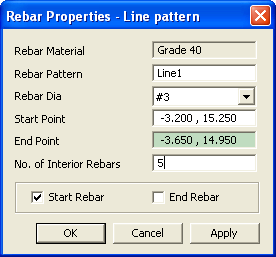
Rebar-Line
Pattern
Rebar Material
The material defined by the user in Model>Rebar>Rebar
Material Property is assigned to all the rebars.
Rebar Pattern
Name of the pattern.
Rebar Dia
Select the rebar diameter from the drop down
list. The rebar set is as per the country code specified in Model>Rebar>Rebar
Material Property.
 Start Point Start Point
Enter the start point of the line.
 End Point End Point
Enter
the end point of the line.
No. of Interior Rebars
Enter
the number of rebars in the interior of the line, i.e. excluding the rebars
at the start point and the end point of the line.
Start Rebar
Check
on to place a rebar on the Start Point of the line.
End Rebar
Check
on to place a rebar on the End Point of the line.
Note
The
preview is shown in the work window before applying.
. |