Import: ACIS

Function
Imports neutral geometry data in ACIS format. In a single project, multiple ACIS files can be imported.
Call
File > Import > ACIS
Entity Type
Specify geometry types that will be imported.
Vertex
Import any Vertex in the importing X_T file.
As Compound
When a number of Vertices are imported, it is recommended to make them as a single compound for easier management and operation.
Curve
Import any Curve in the importing X_T file.
As Compound
When a number of Curves are imported, it is recommended to make them as a single compound for easier management and operation.
Surface
Import
any Surface in the importing X_T file.
Solid
Import any Solid in the importing X_T file.
Option
Modify importing Shapes using the following options.
Sew
Create
a Shell from importing Surfaces. Sew Tolerance must be entered.
Optimize Tolerance
A tolerance of imported geometric Shape often becomes improper during importing operation. Therefore, it is recommended to turn this option
on
to perform the tolerance optimization for all imported Shapes.
Simplify B-Spline to Analytical Type
This
option changes B-Spline Shapes into canonical shapes
such as Cylinder and Plane for faster and accurate computation during
modeling.
Length-Unit
Select the unit system which will be applied to imported Shapes.
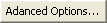
Define advanced options of Importing operation. It is strongly recommended
to keep the default value.
Notes
Optimize Tolerance, Recognize Canonical Type, and B-Spline Continuity can significantly improve imported Shapes. However, for a large scale or complex model, it may cause a very long computational time.