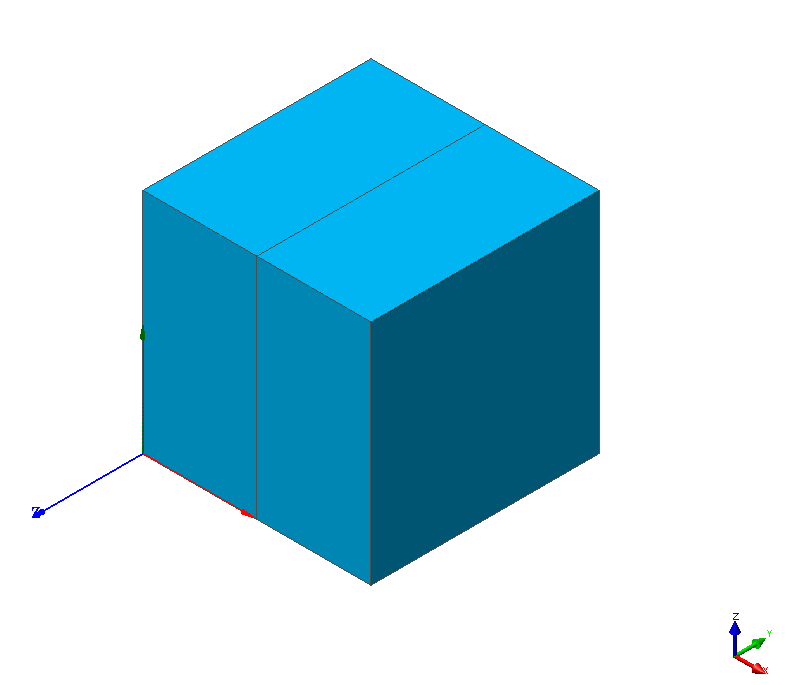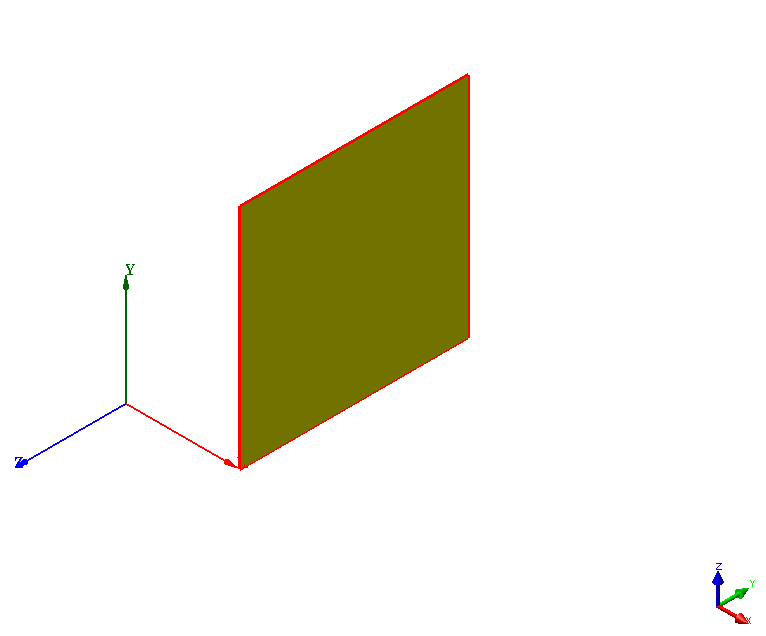Check: Duplicate

Function
Check Duplicates allows users to confirm contact
between two surfaces.
Call
Geometry
> Check > Check Duplicates ![]()
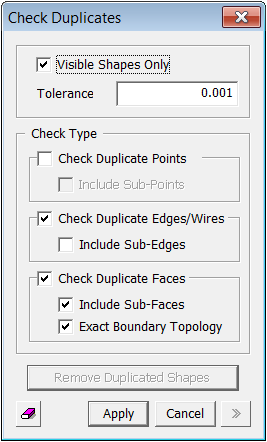
<Check Duplicate dialog box>
Visible Shapes Only
Check
Duplicates of Shapes, which exist on the screen.
Tolerance
Specify Tolerance range.
Check Duplicate Vertices
Duplicate
Vertices, which exist independently, are checked.
Include Sub-Vertices
Duplicate Checks are carried out on vertices, which exist as sub-shapes (eg., corners of a box) as well.
Check Duplicate Edge/Wire
Duplicate
Edges and Wires, which exist independently, are checked.
Include Sub-Edge
Duplicate Checks are carried out on edges, which exist as sub-shapes (eg., edges of a quadrilateral) as well.
Check Duplicate Faces
Duplicate
Faces, which exist independently, are checked.
Include Sub-Faces
Duplicate
Checks are carried out on faces, which exist as sub-shapes (eg., a face
of a hexahedron) as well.
Exact Boundary Topology
This
option checks duplicates of perfectly identical faces.
Remove Duplicated Shapes
It finds and removes duplicated independent Shapes (sub-Shapes will not be deleted).
Notes
If a face is partially duplicated, it is not checked for duplication unless it has a boundary box.
The
use of the Exact Boundary Topology option speeds up a duplicate check
process.