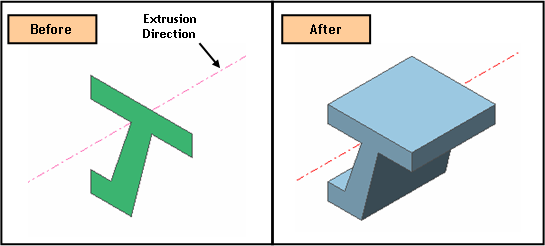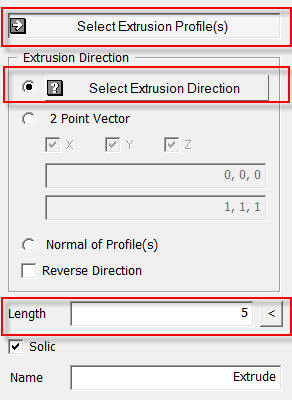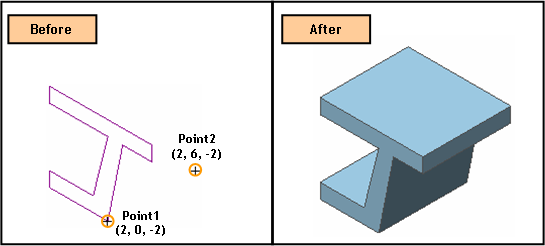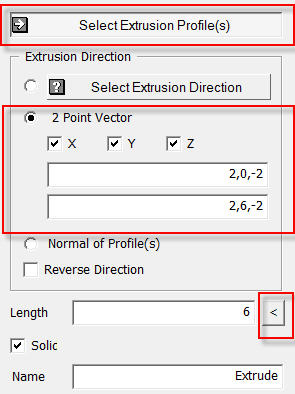Generator Feature: Extrude Shape

Function
Extrude
a profile (Face, Wire, Edge) into a Solid, Shell or Face.
Call
Geometry > Generator Feature > Extrude
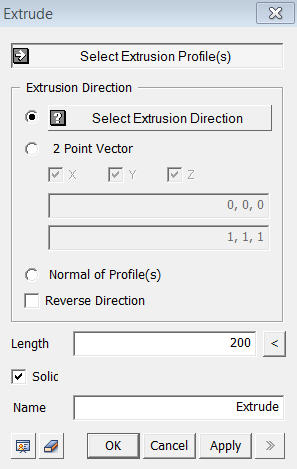
<Extrude>
Select Extrusion Profile(s)
Select
a profile (Face, Wire, Edge) to be extruded.
Extrusion Direction
Select a direction (Datum Axis, Datum Plane, Face, Edge) for extrusion.
Select Extrusion Direction
Select a direction (Datum Axis, Datum Plane, Face, Edge)
for extrusion directly
2-Pt
Vector
Select a direction of extrusion by a vector which is defined
by two specified points. The coordinates of 2 points may be specified
using Snap.
Normal
of Profile(s)
Extrude the selected profile in the normal direction of
the profile provided that it can be defined. If a Line or a curved Surface
is selected as Extrusion Profile, it can not be used here since its normal
direction can not be defined.
Length
Specify
the length of extrusion.
If the selected direction has a finite length, user can automatically input
its length by pressing ![]() button.
button.
Name
Enter the name of the shape to be created.
Reverse Direction
Reverse
changes the sign of Height, thereby reversing the direction of extrusion.
Solid
This
option is used to create a Solid using a closed Wire or Edge.