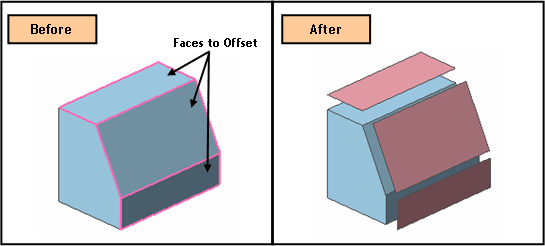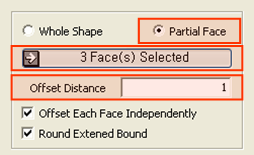Modifier Feature: Offset

Function
Offset a Solid or Shell either entirely or partially to create a Shell.
Call
Geometry > Modifier Feature > Offset
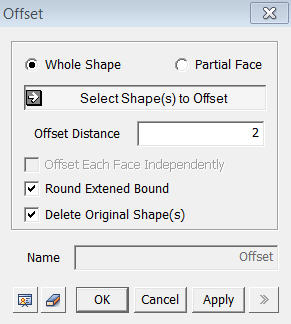
Whole Shape
Offset all the faces of a selected object by the same Offset Distance.
Select Shape(s) to Offset
Select Shapes(s) (Solid, Shell, Face) to be offset Offset.
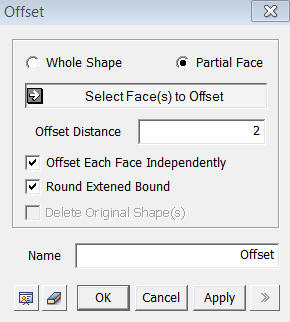
<Offset>
Partial Face
Offset
only selected faces of the object.
Select Face(s) to Offset
Select
faces (Face) to be offset.
Offset Distance
Specify
an Offset Distance.
Name
Enter the name of the Shell to be created by Offset.
Offset Each Face Independently
Offset
each selected face individually.
Round Extended Bound
This
option is meaningful when offsetting a Whole Shape.
Notes
The
Offset command is executed with reference to each selected Face.
A
positive value for the Offset Distance defines the direction of offset
normal to the selected faces.