Surface: Coons Face

Function
Coons
Face creates 3-dimensional curved surfaces, which are bounded by 2~4 boundary
edges.
Call
Geometry > Surface > Create > Coons Face
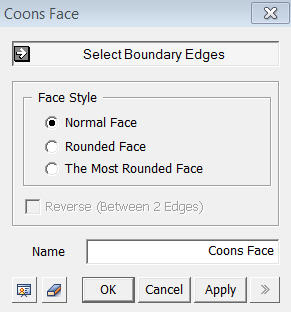
<Coons Face>
Select Boundary Edges
Select
the edges, which will form the boundary of a surface to be created. A
surface can be created only when two, three or four edges are selected.
Patch Style
Normal Face
Normal Face is the most
general type of Coons Face.
Rounded Face
Round Face creates a curved
surface of medium curvature
The Most Rounded Face
The Most Rounded Face creates
a curved surface of the largest curvature.
Reverse (Between 2 Edges)
When
two edges are used to create a Coons Face, a surface connecting the two
edges in straight lines will be created. A surface is created by connecting
one starting point to the other starting point and one end point to the
other end point. If the general directions of the two edges are not the
same, then a twisted surface will be created. In order to avoid creating
a twisted surface in such a case, Reverse can be used to change the connection
points.
Name
Enter the name of the curved surface to be created.
Notes
Coons
Face is an ideal function, which quickly generates faces with little margin
for error.
Sometimes,
shapes are not shaded when the Preview button is pressed after selecting
edges.