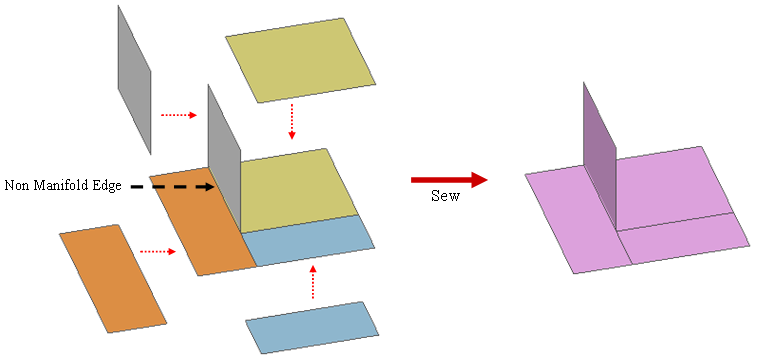Surface: Sew

Function
Sew
creates a Shell from selected independent surfaces (Shell, Face).
Call
Geometry > Surface > Sew
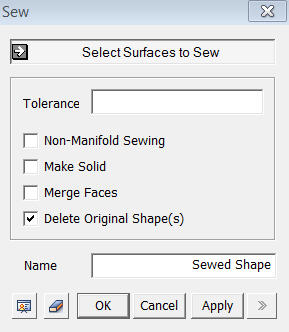
<Sew>
Select Surfaces to Sew
Select
shapes (Shell, Face) to be sawed.
Tolerance
Enter the Tolerance, which will be used for the Sew operation.
Name
Enter
the name of the shell to be created.
Pressing
the Preview button shows the result of what will be created after the
Sew operation.
Non-manifold
This option sews three or more non-manifold faces,
which meet at a single edge.
Make Solid
If
the result Shape is completely closed, this options allows to fill in
the internal space to create a Solid.
Delete Original Shapes
This option deletes all the source shapes used in the sew operation and leaves only the shell created by the operation.
Notes
If the tolerance is too large, an improper shape may be created.
In case the Sew operation does not proceed even after adjusting the tolerance,
Check if the faces overlap.
Proceed with the Sew operation excluding the faces, which can not be sewed.
When local free Edges are present, we may carry on the Sew operation.
Using the Trim 2 Surface menu, we can combine two shells or faces into a single shell.
After
a Sew operation, some faces may not be shaded.