Analysis: Batch Analysis

Function
Consecutively perform analysis for several
models.
Call
Analysis > Batch Analysis
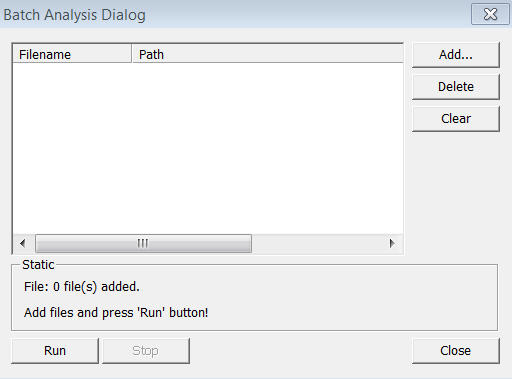
<Batch Analysis>
Filename
Name of the analysis model
Path
Path
of the data for the analysis model
Add
Enter analysis models for Batch Analysis.
Delete
Delete
analysis models from the previously entered Batch Analysis list.
Clear
Clear the previously entered Batch Analysis list.
Notes
The result file will be saved in the same folder as the model file. Therefore, if the model file exists in a network hard drive, the analysis system must have a file writing permission for the system.