Seismic Data Generator

Function
SGS (Seismic data Generation System) extracts and plots graphs of earthquake history records, seismic response spectrums and design response spectrums using the MIDAS Family Program's built-in earthquake database
Call
Analysis > Time History Analysis > Seismic Data Generator
Built-in earthquake history records - about 30 earthquake records in North America from 1940 until 1990
Design response spectrums - 8 types
- UBC 88, 94 Dynamic, Uniform Building Code
- UBC 97 Dynamic, Uniform Building Code
- ATC 3-06 Provision, Applied Technology Council
- NBC(1995)
- Newmark & Hall Design Spectrum
- IBC 2000
- Eurocode-8, 1996 (Design)
- Eurocode-8, 1996 (Elastic)
- China (GB50011-2001)
- China Shanghai(DGJ08-9-2003)
- China (JTJ004-89)
- China (GBJ111-87)
- Japan (AIJ, 2000)
- KBC (2005)
- Design response spectra per Structure Design Criteria of the Architectural Institute of Korea (1992, 2000)
- Design response spectrum per Seismic Design Criteria of the Korean Highway Bridges Standards Specifications
File
Print or save all types of data generated in SGS in various formats and open previously generated data.
Open
Open a previously created SGS file.
Close
Close the current working window.
Save
Save the current data in a file. The type of the file to be saved can be selected in [File type]. Possible file extensions are SGS extension for text formats and BMP, JPG and EMF extensions for graphic formats.
Hard-print the graph. The Page Setup dialog box appears as shown below. Printing formats can be controlled by Preview displayed to the right. Click OK to print.
Print Setup
Setup the printer, printing form and direction.
Generate
Extract and plot graphs of earthquake history records, seismic response spectrums and design response spectrums using the earthquake database built-in SGS.
Earthquake Acceleration Record
Open an earthquake history record and plot a graph.
Select Generate > Earthquake Record to display the Earthquake Record Generation dialog box shown below.
Select an earthquake component in the Earthquake field. Enter the scales for the amplitude and time step then click OK.
All the generated data are normalized accelerations in g (acceleration of gravity) and the initial time step is 0.02 sec. Data can also be generated by changing the time step and amplitude of the original data using the amplitude and time scales. When data other than the built-in earthquake history records are to be generated, click Import to open the data in [.dbs] (sgs dbase file) extension files generated by the user.
<Example>
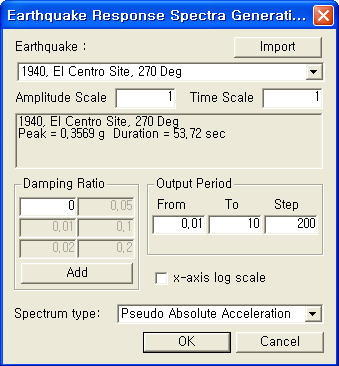
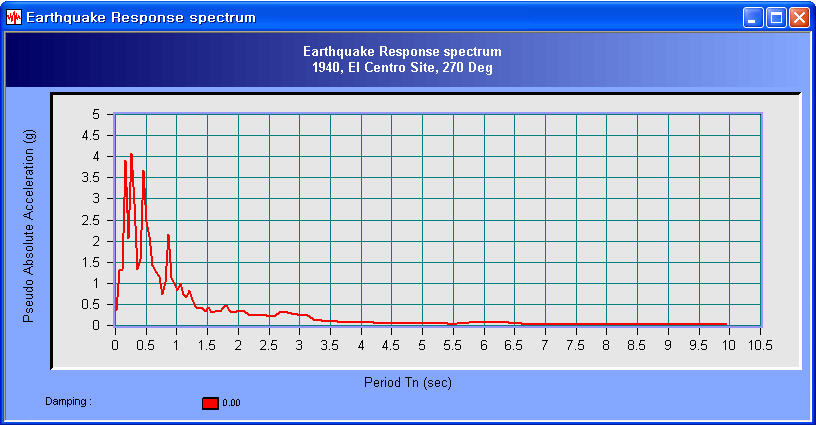
Design Response Spectra
Generate various design response spectra and plot them in graphs. The detailed menus are as follows:
- UBC 88-94 Design Spectrum: Design response spectrum specified in UBC 88~94 Dynamic, Uniform Building Code
- UBC 97 Design Spectrum: Design response spectrum specified in UBC 97 Dynamic, Uniform Building Code
- ATC 3-06 Design Spectrum: Design response spectrum specified in the ATC 3-06 Provision, Applied Technology Council
- Newmark & Hall Design Spectrum: Newmark & Hall Design response spectrum
- KS-Code Design Spectrum: Design response spectrum specified in the Korean Architectural Structures Design Criteria (1986)
- KS-Code 2000 Design: Design response spectrum specified in the Korean Architectural Structures Design Criteria
- KS-Bridge Design Spectrum: Design response spectrum specified in the Seismic Design Criteria of the Korean Highway Bridges Specifications
- IBC 2000 Design response spectrum
- Eurocode-8, 1996 Design response spectrum
- China (GB50011-2001) Design response spectrum
- Japan (AIJ, 2000) Design response spectrum
Select the detailed menu corresponding to the design response spectrum to be generated to display the following Design Response Spectrum Data Entry dialog box. Enter the data necessary to generate the spectrum and click OK to generate the data and plot the graph.
<Example>
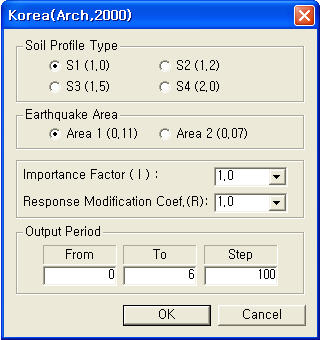
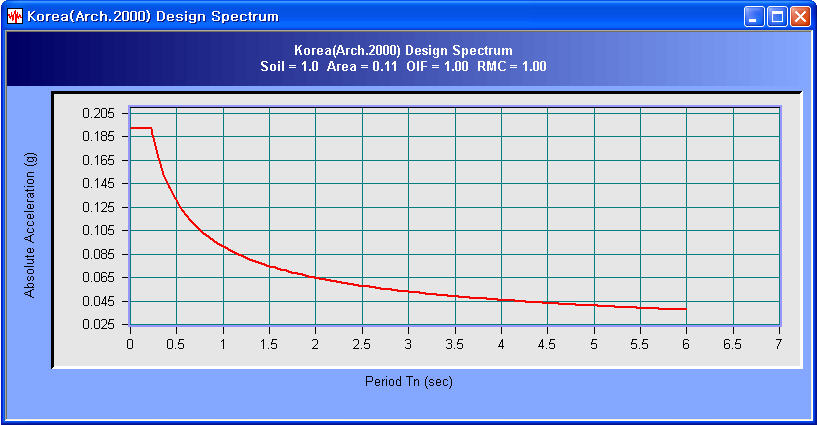
Option
Each sub-menu becomes inactivated if it deems inapplicable for the current data type.
X Scale Log
Display the X-axis of the graph in a Log scale.
Y Scale Log
Display the Y-axis of the graph in a Log scale.
X Grid
Display gridlines in the X-direction of the graph.
Y Grid
Display gridlines in the Y-direction of the graph.
Diagonal Grid
Display gridlines in the diagonal direction of the graph.
Line Width
Adjust the thickness of graph lines. Convert between bold and thin lines.
Unit
Change the units for the generated data.
Edit Graph Title
Change the title for the graph.
View
From the Main Menu select [View] to display the following detailed menus:
Note
Each sub-menu becomes deactivated when it deems inapplicable for the current data type.
Zoom Out All
When the graph is zoomed in, restore and display the original state. Select the desired part by left-clicking the mouse to zoom window. Right-click the mouse in the graph to restore the magnified part to its original size.
Time ↔ Frequency
When viewing the earthquake history records in a graph, the graph can be converted between the time domain and frequency domain. The frequency domain plot is calculated by FFT (Fast Fourier Transform).