|
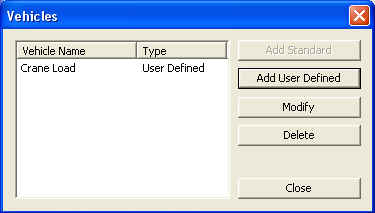
Vehicle dialog box
To
enter new or additional vehicle loads
Click  to enter vehicle
loads. to enter vehicle
loads.
To
modify previously entered vehicle loads
Select the vehicle loads to be modified
in the dialog box and click  . .
To
delete previously entered vehicle loads
Select the vehicle load to be deleted in
the dialog box and click  . .
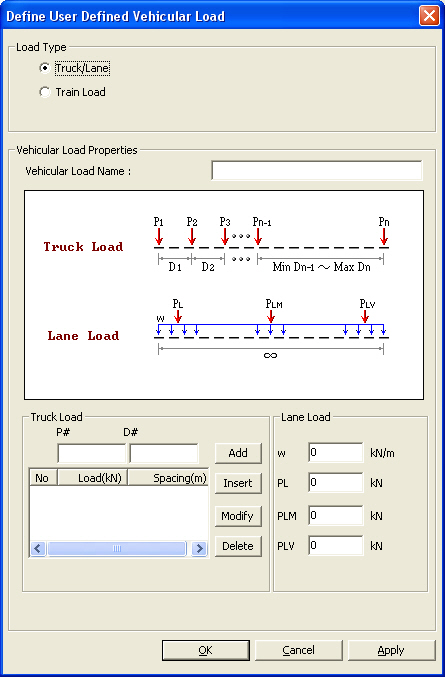
Define
user defined vehicular load dialog box
Load Type
Enter the type of vehicle loads.
Truck /
Lane: Concentrated axle loads or traffic lane loads
Train Load:
Train Loads
Vehicular Load Name
Enter the name of a vehicle.
Truck Load
Enter the concentrated wheel axle loads and
spacings.
P:
Concentrated loads
D:
Spacings between concentrated loads
 : Add the
entered concentrated loads. : Add the
entered concentrated loads.
 : Insert
a concentrated load at a specified position. : Insert
a concentrated load at a specified position.
 : Modify
the magnitude or spacing of the concentrated loads previously selected
in the list. : Modify
the magnitude or spacing of the concentrated loads previously selected
in the list.
 : Delete
the selected loads from the list of previously entered concentrated loads. : Delete
the selected loads from the list of previously entered concentrated loads.
Lane Load
Enter traffic lane loads.
w:
Distributed traffic lane load
PL:
Concentrated traffic lane load used to calculate member forces
PLM:
Concentrated traffic lane load used for moment calculations
PLV:
Concentrated traffic lane load used for shear force calculations
Train Load
Enter train loads.
dW1~2:
Distributed traffic lane load
dD1~2:
Spacing between the distributed traffic lane load and concentrated load
(Refer to diagram)
P:
Concentrated traffic lane load (Enter in Load)
D:
Spacing between concentrated traffic loads (Enter in Distance)
| 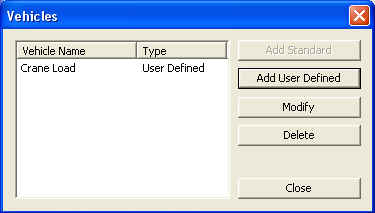
 to enter vehicle
loads.
to enter vehicle
loads. .
. .
.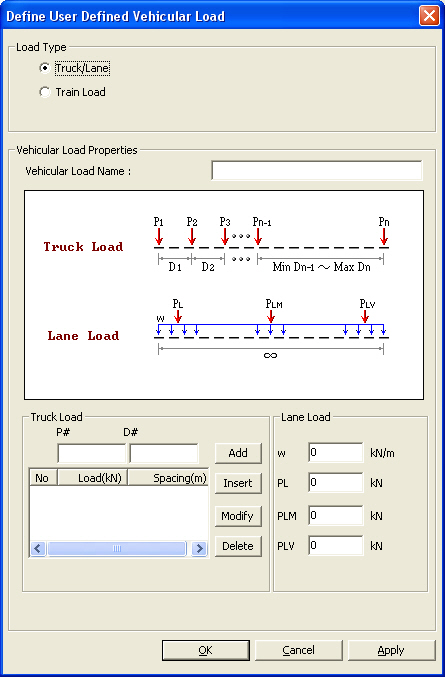
 : Add the
entered concentrated loads.
: Add the
entered concentrated loads. : Insert
a concentrated load at a specified position.
: Insert
a concentrated load at a specified position.