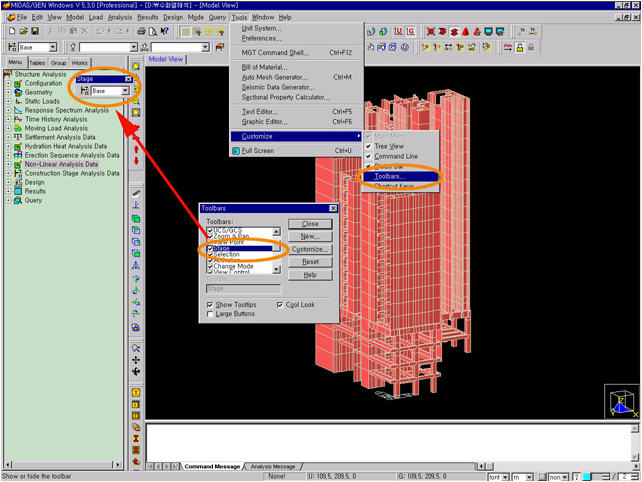Select Construction Stage for Display
|
|
|
|
|
|
Select a desired (current) construction stage in Select Construction Stage, which we would like displayed on the screen. |
|
|
|
|
|
|
|
From the Main Menu select Load > Construction Stage Analysis Data > Select Construction Stage for Display.
Select Construction Stage Analysis Data > Select Construction Stage for Display in the Menu tab of the Tree Menu. In the Icon Menu select the desired construction stage. |
|
|
|
|
|
Select Construction Stage dialog box
Click
Note
1
If the Load Type of the load cases intended to apply to the construction stage analysis is not defined as "Construction Stage Load" only the general (conventional) analysis results will be produced in the "Final Stage"
Note
2
Placement of Stage Toolbar |
|
|

 or
or  after
selecting the construction stage, which will be used as the current stage.
after
selecting the construction stage, which will be used as the current stage.