Delete Elements
| ||
|
| ||
|
| ||
|
Delete elements. | ||
|
| ||
|
| ||
|
| ||
|
The element deleting functions operate differently depending on the selected command.
When the [Delete] key on the keyboard or
From the Main Menu select Model > Elements > Delete.
Select Geometry > Elements > Delete in the Menu tab of the Tree Menu.
Click
Shortcut key: [Alt]+2
Press the [Delete] key on the Key Board. | ||
|
| ||
|
| ||
Selection
with Free
Nodes
| ||
|
|
 in the Icon Menu
is to be applied, the target elements must be selected first by
in the Icon Menu
is to be applied, the target elements must be selected first by  Delete Elements
Delete Elements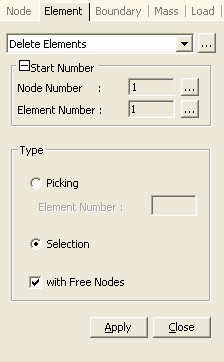
 to the right of
to the right of  . Elements may be also deleted by typing the element numbers
in the element number field.
. Elements may be also deleted by typing the element numbers
in the element number field.