Change Load Group
| ||
|
| ||
|
| ||
|
Loadings of a predefined Load Group are copied or moved to another Load Group or deleted. When loadings for each construction stage are created for a construction stage analysis, copying or modifying the previously defined load groups may prove to be more convenient. | ||
|
| ||
|
| ||
|
| ||
|
From the Main Menu select Model > Group > Change Load Group
Select Geometry > Group > Change Load Group in the Menu tab of the Tree Menu. | ||
|
| ||
|
| ||
|
| ||
|
|
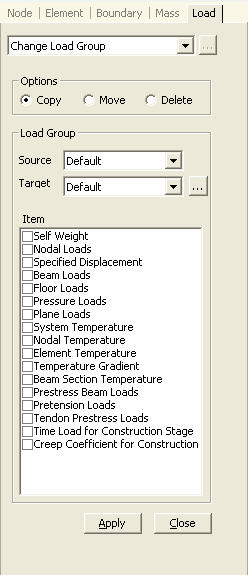
 to the right of Change Load
Group: review Load Group Table
to the right of Change Load
Group: review Load Group Table