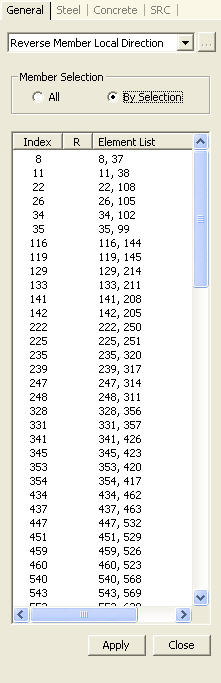Reverse Member Local Direction
| ||
|
| ||
|
| ||
|
Reverse the local directions of members.
Note | ||
|
| ||
|
| ||
|
| ||
|
From the Main Menu select Design > General Design Parameter > Reverse Member Local Direction
From the Menu tab of the Tree Menu select Design > General Design Parameter > Reverse Member Local Direction | ||
|
| ||
|
| ||
|
Select members from the model and enter the following
| ||
|
|