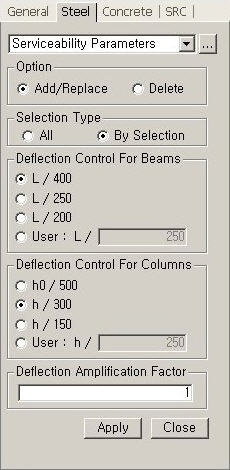Serviceability Parameters
| ||
|
| ||
|
| ||
|
Define control parameters of deflection for serviceability check.
Note | ||
|
| ||
|
| ||
|
| ||
|
From the Main Menu select Design > Steel Design Parameter > Serviceability Parameters
From the Menu tab of the Tree Menu select Design > Steel Design Parameter > Serviceability Parameters | ||
|
| ||
|
| ||
|
| ||
|
|