Model Data Text Output
|
|
|
|
|
|
Arrange and produce the model input data such as loading conditions, material properties, section properties, etc for output calculations. |
|
|
|
|
|
|
|
From the Main Menu select File > Model Data Text Output |
|
|
|
|
|
Text Output of Model Data dialog boxFile
Specify the path and filename under which
Text Output is saved. Simply click the
Print Items
Select the input data to produce.
Print All Item: Produce all the items listed in the Input Data.
Select Print Items: The user can select the items to display.
Input Data
Note
|
|
|
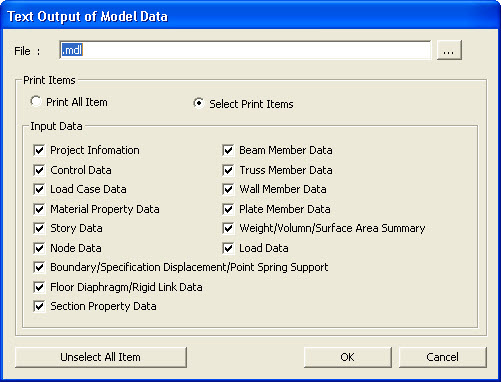
 button to specify
the path and filename.
button to specify
the path and filename.