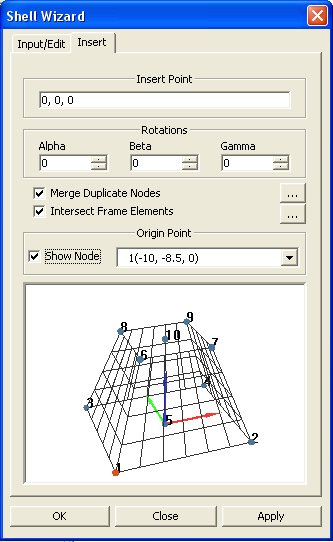Shell
|
|
|
|
|
|
Use Shell Wizard to auto-generate a rectangular box, cylindrical, spherical or semi-spherical shell structure composed of Plate Elements. |
|
|
|
|
|
|
|
From the Main Menu select Model > Structure Wizard > Shell
Select Geometry > Structure Wizard > Shell from the Menu tab of the Tree Menu |
|
|
|
|
|
Input & Edit dialog box
Input & Edit tab
Type
B1, B2,
B3, B4
R1, R2 For a spherical or semispherical shell structure, enter the radius (R1).
H
Number of
Divisions
Material Click
Thickness Click
Insert dialog box
Insert tab
Insert Point Enter the coordinates of the insert point where the origin point of the created shell structure will be located in the existing model with respect to the GCS (UCS). Alternatively, click the entry field and click the position of the insert point in the working window to enter the desired coordinates rather than typing in the entry field.
Rotations
Merge Duplicate
Nodes
Intersect
Frame Elements
Origin Point
Show No.: Display the node numbers making up the created shell structure.
|
|
|
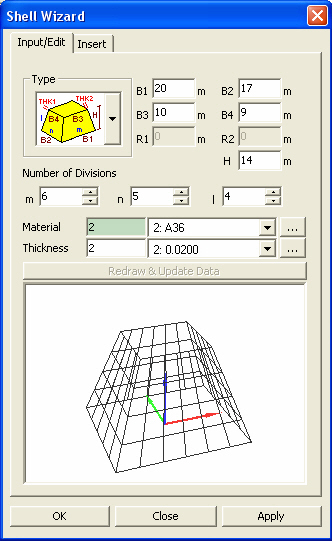
 to add a new material
property or modify an existing material property.
to add a new material
property or modify an existing material property.