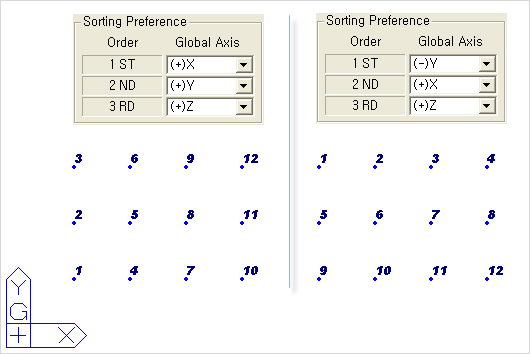Renumbering
| ||
|
| ||
|
| ||
|
Renumber the existing element (node) numbers in the order of priority for each GCS direction. | ||
|
| ||
|
| ||
|
| ||
|
From the Main Menu select Model > Elements > Renumbering.
Select Geometry > Elements > Renumbering in the Menu tab of the Tree Menu.
Click | ||
|
| ||
|
| ||
|
Renumbering Options
Sorting Coordinate When new nodes (elements) are renumbered, select a coordinate system of priority.
| ||
|
|
 Renumber Element ID
Renumber Element ID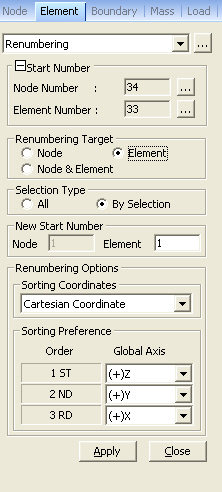
 to the right of
to the right of