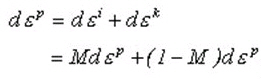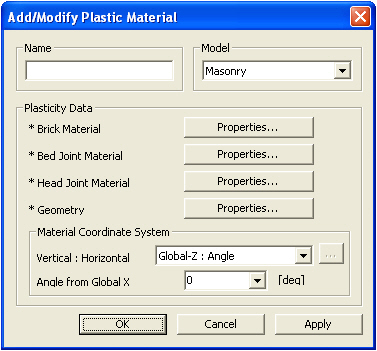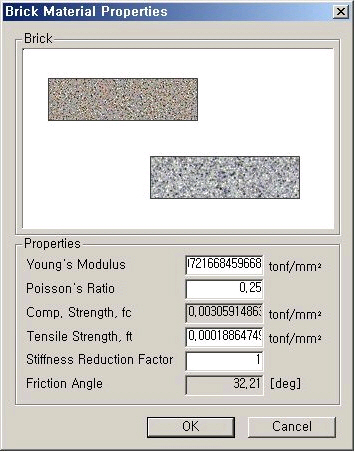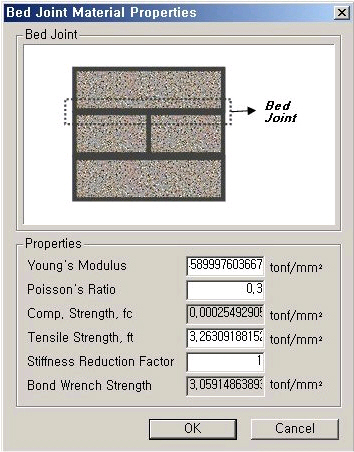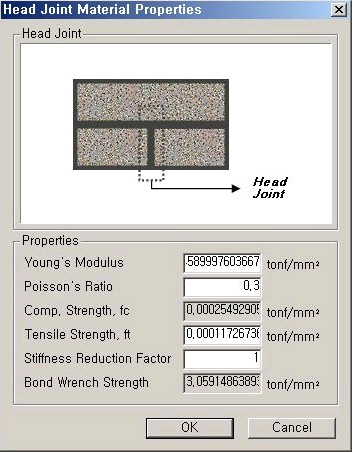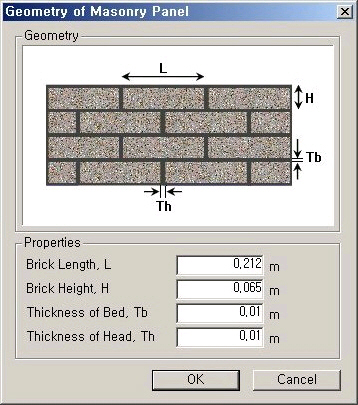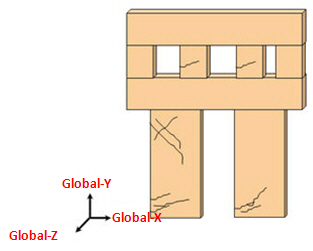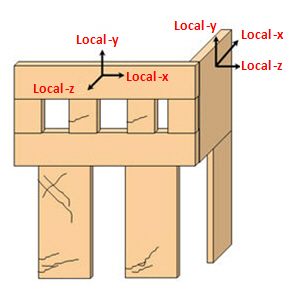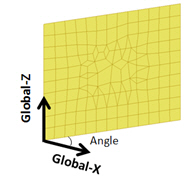Plastic Material
| ||||||||
|
| ||||||||
|
| ||||||||
|
Specify a plastic material model for material nonlinear analysis.
Plastic Material Models
Appropriate for ductile metals, which exhibit Plastic Incompressibility
Appropriate for brittle materials such as concrete, rock and soils, which exhibit the behavior of volumetric plastic straining
Appropriate for the elastic analysis finding the crack positions using masonry walls (solid elements). Revision of Gen 2010 Note | ||||||||
|
| ||||||||
|
| ||||||||
|
| ||||||||
|
From the Main Menu select Model > Properties > Plastic Material.
Select Geometry > Properties > Plastic Material in the Menu tab of the Tree Menu. | ||||||||
|
| ||||||||
|
| ||||||||
|
Plastic Material dialog box
Add/Modify Plastic Material dialog box
For new or additional material properties
Click
Name: Name of plastic model
Model: Type of plastic model
Tresca: This yield criterion is suitable for ductile materials such as metals, which exhibit Plastic Incompressibility.
Von Mises:This yield criterion is based on distortional strain energy and is the most widely used yield criterion for metallic materials.
Mohr-Coulomb:This yield criterion is a generalization of the Coulomb's friction rule and is suitable for materials such as concrete, rock and soils, which exhibit volumetric plastic deformations.
Drucker-Prager:This criterion is a smooth approximation of the Mohr- Coulomb criterion and is an expansion of the von Mises criterion. This Drucker-Prager criterion is suitable for materials such as concrete, rock and soils, which exhibit volumetric plastic deformations.
Note For additional details on the above 3 hardening criteria, refer to Material Nonlinear Analysis under Support>Technical Papers on MIDAS website (http://en.midasuser.com).
Masonry: This model is suitable for the elastic analysis finding the crack positions using masonry materials such as bricks, mortar joints, etc.
Plastic Data
If Tresca or Von Mises is selected, specify Initial Uniaxial (tensile) Yield Stress.
If Mohr-Coulomb or Drucker-Prager is selected, specify Initial Cohesion and Initial Friction Angle.
Initial Cohesion
Note When normal stress is '0', Initial Cohesion is equal to the yield stress due to shear stress only.
Initial Friction Angle
Note Initial Friction Angle, which is available only if Mohr-Coulomb or Drucker-Prager is selected as the Plastic Material Model, ranges from 0 to 90. Either use the default angle of 30 or specify the angle.
Hardening
Isotropic: Isotropic hardening
Kinematic: Kinematic hardening
Mixed: Mixed type hardening
Note For additional details on the above 3 hardening criteria, refer to Material Nonlinear Analysis under Support>Technical Papers on MIDAS website (http://en.midasuser.com).
Back Stress Coefficient Represents the extent of Hardening
'1' for Isotropic Hardening '0' for Kinematic Hardening between '0~1' for Mixed Hardening
Note Total increment of Plastic Hardening can be expressed by Isotropic Hardening and Kinematic Hardening as follows:
In this case, M refers to the Back Stress Coefficient, and ranges between 0 and 1.
Hardening Coefficient Tangent stiffness of material after yielding
In general, after the first yielding, the Hardening Coefficient either becomes smaller than the initial tangent stiffness or becomes constant.
Note In case of von Mises model (Plastic Material), the Hardening Coefficient cannot exceed the Elastic Modulus defined in Model > Property > Material.
When Masonry is selected
Head Joint Material Properties
Revision of Gen 2012
Material Coordinate System: Orthotropic material properties are assumed for modeling a masonry structure. So it is important to define the Material Coordinate System properly.
Vertical : Horizontal: Select a method to define the Material Coordinate System. The Vertical and Horizontal represent the vertical axis and horizontal axis of a masonry wall respectively.
Global-Y : Global-X: The global-Y axis and the global-X axis must correspond to the gravitational direction and the horizontal direction of the masonry wall respectively.
Material Coordinate System is set as Global-Y : Global-X
Local-y : Local-x: The local-y axis and the local-x axis of elements must correspond to the gravitational direction and the horizontal direction of the masonry wall respectively.
Material Coordinate System is set as Local-y : Local-x
Global-Z : Angle: The global-Z axis must correspond to the gravitational direction of the masonry wall and the horizontal direction of the wall can be defined by the angle with respect to the global-X axis on the global XY plane. The masonry wall is not necessarily located on the global X-Z plane. It can be rotated about the global-Z axis with any angle from the global-X axis.
Material Coordinate System is set as Global-Z : Angle
Note For masonry models where the local axes of elements are not oriented in the same direction, it is better to select Global-Y:Global-X or Global-Z:Angle as the Material Coordinate System.
| ||||||||
|
|
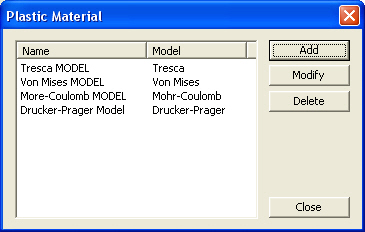
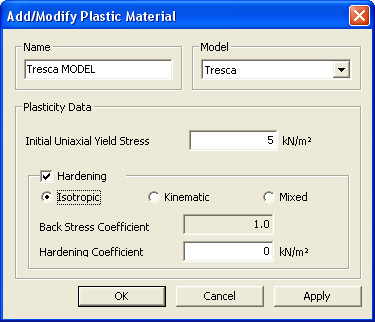
 in the Plastic Material
dialog box and enter the following data:
in the Plastic Material
dialog box and enter the following data: