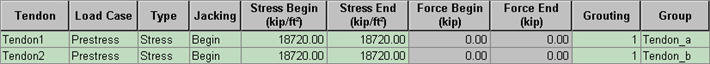Tendon Prestress Load Table
|
|
|
|
|
|
Prestressing forces in tendons listed in a spreadsheet format table. The values may be entered or modified.
Table Tool in MIDAS/Gen offers a variety of powerful built-in functions.
Refer to the following items for detail directions: Usage of Table Tool
Terminology
Familiarize with Usage
Basic directions (Cell motion, selection, size control, etc.)
Data manipulation (Add, delete, modify data, etc.)
Copy/Paste data using clipboard
Supplementary Table functions
Table Sorting
Table format setting
Auto-fit column width
Graph printing
Supplementary functions by Table types
Node/Element Table
Results Table |
|
|
|
|
|
|
|
From the Main Menu select Load > Load Tables > Beam Section Temperatures.
Select Structure Tables > Static Loads > Beam Section Temperatures in the Tables tab of the Tree Menu. |
|
|
|
|
|
(Refer to "Tendon Prestress Loads")
Refer to Usage of Table Tool and enter or modify the following data:
Tendon: Tendon name for which prestress loads are defined
Load Case: Load case name representing the prestress loads
Type: Type of prestress
Jacking: Order of pretensioning between the beginning and end of the tendon
Stress Begin: Prestress at the beginning of the tendon in the stress unit
Stress End: Prestress at the end of the tendon in the stress unit
Force Begin: Prestress at the beginning of the tendon in the force unit
Force End: Prestress at the end of the tendon in the force unit
Grouting: Timing for grouting Duct after prestressing
Group: Load Group Name
|
|
|