Beam Section Temperatures
| ||
|
| ||
|
| ||
|
Enter the temperature differences between specific locations of beam for thermal stress analysis. The vertical temperature gradient is considered in concrete and steel superstructures with concrete decks, which are subject to temperature difference due to direct sun light and shade.
The temperature gradient analysis is applicable for elements with bending stiffness such as beam and plate elements. The gradient temperature produces the following equivalent moments:
Where, is the linear thermal expansion coefficient, E is the modulus of elasticity, I is the moment of inertia about the relevant axis of the beam element, is the temperature difference between the two extremities (outermost faces) of the element, h is the distance between the two extremities of the beam section, t is the thickness of the plate and is the Poisson's Ratio.
A temperature difference may be also defined by the Temperature Gradient function. In case of Temperature Gradient, only the temperature difference between the top and bottom of a section can be entered. However, in case of Beam Section Temperature, temperature differences for certain locations in a section can be entered.
| ||
|
| ||
|
| ||
|
| ||
|
From the Main Menu select Load > Temperature Loads > Beam Section Temperature.
Select Static Loads > Temperature Loads > Beam Section Temperature in the Menu tab of the Tree Menu. | ||
|
| ||
|
| ||
|
Section Temperature
Initial
Temperature
Material
Element: Apply the material property information of the selected beam elements.
Input: Define the material properties to be applied to the thermal stress analysis.
Elast.: Modulus of elasticity
Therm.: Thermal expansion coefficient
B: Width being considered for temperature difference. If a section for which the temperature difference is to be considered is not a rectangle, the section needs to be transformed into an equivalent rectangular section.
H1, H2: Distances defining the locations of temperature differences from the reference position of the beam element
T1, T2: Temperatures at H1 and H2 respectively
Click
Note
| ||
|
|

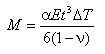
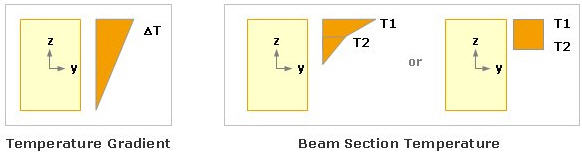
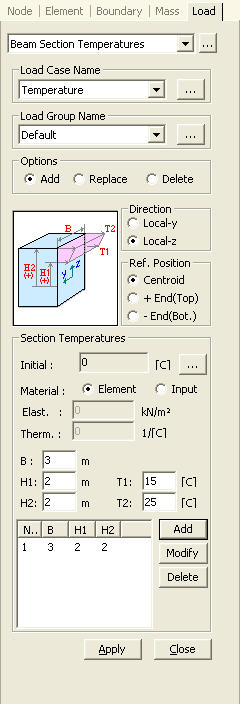
 to the right to enter additional load cases and modify or
delete existing load cases.
to the right to enter additional load cases and modify or
delete existing load cases.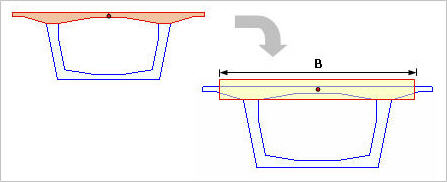
 to add the input data
to the list. To modify the data, click
to add the input data
to the list. To modify the data, click  after selecting and
revising the relevant data.
after selecting and
revising the relevant data.  is similarly used.
is similarly used.