Typical Beam Loads
| ||||||||||||||
|
| ||||||||||||||
|
| ||||||||||||||
|
Enter typical beam loads resulting from floor loads and modify or delete previously entered loads.
This function may be used to easily enter floor loads for beam members in 2D frame analysis. | ||||||||||||||
|
| ||||||||||||||
|
| ||||||||||||||
|
| ||||||||||||||
|
From the Main Menu select Load > Typical Beam Loads.
Select Static Loads > Typical Beam Loads in the Menu tab of the Tree Menu. | ||||||||||||||
|
| ||||||||||||||
|
| ||||||||||||||
Load Types
Assign the loading type of beam loads. The loading types are as follows :
Force/Area, Loaded Span
P: Enter the floor load per unit area.
B: Enter the tributary width loaded by the floor.
Sub-Beam Unit Self Weight: The self weight of sub-beams may be specified if the beam subjected to Typical Beam Loads also supports such sub-beams.
W: Weight of sub-beams per unit length
Direction
Set the loading direction for typical beam loads in the list.
Local x: Beam load applied in the element local x-direction
Local y: Beam load applied in the element local y-direction
Local z: Beam load applied in the element local z-direction
Global X: Beam load applied in GCS X-direction
Global Y: Beam load applied in GCS Y-direction
Global Z: Beam load applied in GCS Z-direction
Projection
Define if the typical beam load is to be applied along the entire beam length or if the loading is to be vertically projected on the beam.
Yes: When a vertically projected typical beam load is applied to the beam.
No: When a typical beam load is applied along the entire beam length.
Scale Factor: Scale factor to increase/decrease the applied load.
| ||||||||||||||
|
|
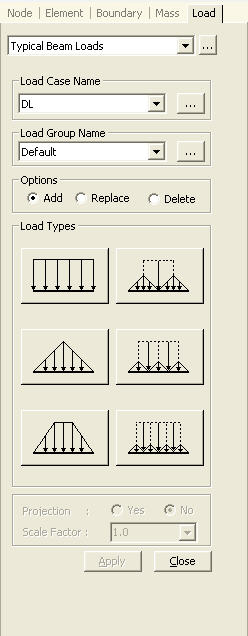
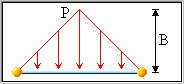
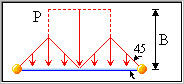
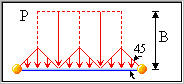
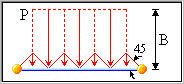
 : Click Cancel to delete the
entered values or select another loading type.
: Click Cancel to delete the
entered values or select another loading type.