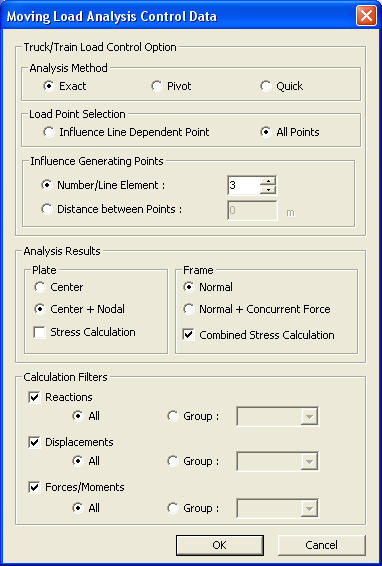Moving Load Analysis Control
|
|
|
|
|
|
Enter the method of performing moving load analysis and the location of output for element results. |
|
|
|
|
|
|
|
From the Main Menu select Analysis > Moving Load Analysis Control. |
|
|
|
|
|
Moving Load Analysis Control Data dialog box
Truck/Train Load Control Option
Set the method of performing moving load analysis using vehicular loads and the method of applying loads.
Analysis
Method
Load Point
Selection Method
Influence
Dependent Point
Maximum value(+): From the locations of the applied loads only the loads that result in positive influence values are used in the computation.
Minimum value(-): From the locations of the applied loads, only the loads that result in negative(-) influence values are used in the computation.
This method is used for general vehicular loading and yields results larger than that from the All Points method because the loads are controlled according to the influence values.
All Points
The method is used for train loading and yields results smaller than that from the Influence Dependent Point method because the loads are not controlled according to the influence values.
Influence
Generating Point No. / Line Element
The accuracy of results increases with the increase in the number, but the analysis time may be excessive. If the length of beam element assigned with traffic line lane or plate elements assigned with traffic surface lane is large, then the Influence Generating Point No. / Line Element?should be increased for more accurate analysis.
Analysis Position
Set the position of the elements for which the moving load analysis results are calculated.
Plate
Center: Calculate the member forces per unit length with respect to the centers of the elements and the output results are produced for the entire elements.
Center + Nodal: Calculate the member forces per unit length with respect to the element centers and the nodes constituting the elements and produce the results accordingly.
Stress Calculation: Assign whether or not to calculate the stresses of plate elements.
Frame
Normal: Output member forces with respect to 5 Points of each beam element.
Normal + Concurrent Force: Calculate the member forces at 5 Points of the beam elements. Calculate the corresponding moments under the conditions where the maximum and minimum axial forces occur at each position. Similarly, calculate the corresponding axial forces under the conditions where the maximum and minimum moments occur at each position. The results are then produced. To produce the results in a table format, go to Result Tables > Beam > Force, right-click and select View by Max Value Item.
Combined Stress Calculation:
Calculation Filters
Select the nodes or elements to be included in the moving load analysis.
Reactions
All: Select all supports. Group: Use the Group identified in the model, and enter the supports in the Group.
Displacements
All: Select all supports. Group: Use Group to enter nodes.
Forces/Moments
All:
Select all elements. Group: Use Group to enter elements.
|
|
|