P-Delta Analysis Control
| ||
|
| ||
|
| ||
|
Enter the load cases and the control parameters for iterations used in the P-Delta analysis of a structure. In order to consider the P-Delta effects in the processes of general static and dynamic analyses, we need to define the load condition to formulate the geometric stiffness matrix. We need to also specify the convergence requirements. | ||
|
| ||
|
| ||
|
| ||
|
From the Main Menu select Analysis > P-Delta Analysis Control. | ||
|
| ||
|
| ||
To enter a new or additional load case
Enter the Load Case and Scale Factor; then
click
To modify the scale factor for a previously entered load case
Select the load case, modify the Scale Factor
and click
To delete a previously entered load case
Select the load case to be deleted from
the load case list at the bottom of the dialog box and click
P-Delta Analysis and Buckling Analysis may not be used simultaneously. The use of P-Delta Analysis is limited to truss, beam (including tapered beam) and wall elements. To delete all the entered data, click
| ||
|
|
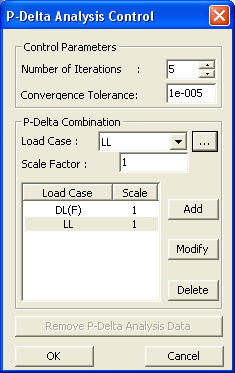
 .
. .
. .
. .
.