Story Shear Graph
| ||
|
| ||
|
| ||
|
Produce story shear force graphs relative to time based on time history analysis results. | ||
|
| ||
|
| ||
|
| ||
|
From the Main Menu select Results > Time History Results > Story Shear Graph.
Select Results > Story Shear Graph in the Menu tab of the Tree Menu. | ||
|
| ||
|
| ||
Type of Display
Enter a title of the time history graph and a format of output for axes.
Graph Title: Title of time history graph
X-Axis Deci. Pt. (Exp): Decimal points and whether to express in exponents for X-axis of the graph
Y-Axis Deci. Pt. (Exp): Decimal points and whether to express in exponents for Y-axis of the graph
Time History Case
Select a load case for which a time history graph will be produced.
If Story Shear (Max.) is selected
Direction
Specify a direction of story shear forces.
X-Direction
Y-Direction
Min/Max
Min: Display the minimum story shear force for each story level.
Max: Display the maximum story shear force for each story level.
Abs. Max: Display the maximum absolute story shear force for each story level.
Type of Display
Enter a title of the time history graph and a format of output for axes.
Graph Title: Title of time history graph
Time History Case
Select a load case for which a time history graph will be produced.
| ||
|
|
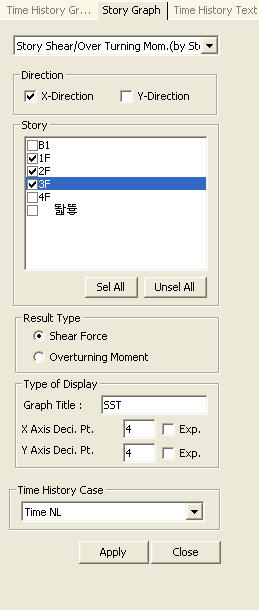
 : Select all stories
: Select all stories : Unselect all the selected
stories.
: Unselect all the selected
stories.