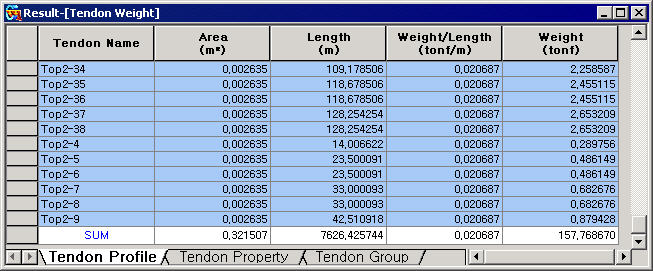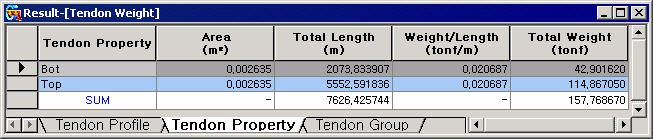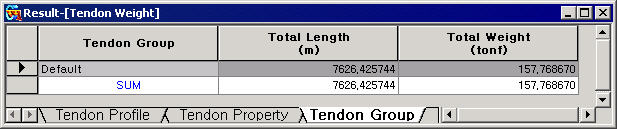Tendon Weight
|
|
|
|
|
|
Check the tendon type, material and weight by groups in a spreadsheet format table.
Table Tool in midas offers a variety of powerful built-in functions. Refer to Usage of Table Tool for detail directions: |
|
|
|
|
|
|
|
From the Main Menu select Result > Result Tables > Tendon > Tendon Weight |
|
|
|
|
|
Upon executing the Tendon > Tendon Weight
Table function, Records Activation Dialog prompts. Click
Note
Refer to Usage of Table Tool and check the following data:
Tendon Weight Table
Tendon Profile: Generate Tendon Weight by types.
Tendon Name: Tendon name
Area: Sectional area
Length: Tendon length
Weight/Length: Tendon weight per unit length
Weight: Total tendon weight
Tendon Weight Table
Tendon Property: Generate Tendon Weight by properties.
Tendon Property: Tendon Property
Area: Sectional area
Total Length: Total Tendon length
Weight/Length: Tendon weight per unit length
Weight: Total tendon weight
Tendon Weight Table
Tendon Group: Generate Tendon Weight by groups.
Tendon Group: Tendon Group
Total Length: Total Tendon length
Weight: Total tendon weight
|
|
|
 after selecting the output entities such as nodes or elements,
loading conditions, construction stages, etc. It may take some time to
generate the table in some cases.
after selecting the output entities such as nodes or elements,
loading conditions, construction stages, etc. It may take some time to
generate the table in some cases.