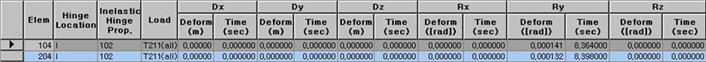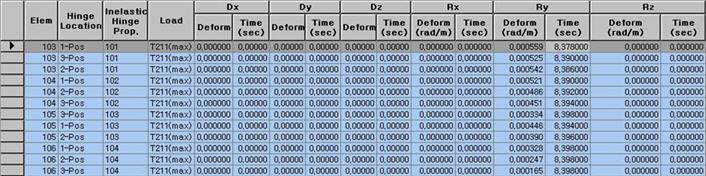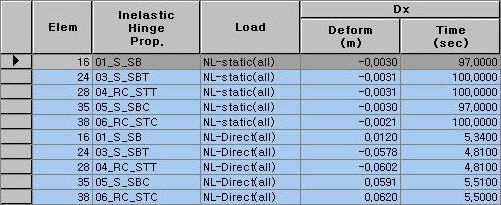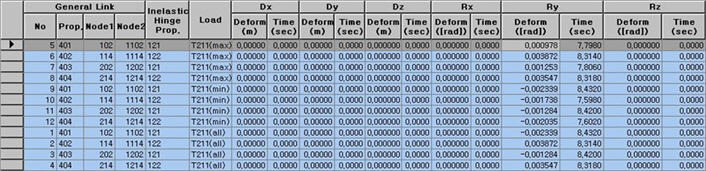Deformation
|
|
|
|
|
|
Check the deformations of inelastic hinges (Lumped, Distributed, Spring, and Truss Type) resulting from the time history analysis with the time step, in a spreadsheet format table.
Table Tool in MIDAS/Gen offers a variety of powerful built-in functions. Refer to Usage of Table Tool for detail directions: |
|
|
|
|
|
|
|
From the Main Menu select Results > Result Tables > Inelastic Hinges > Deformation |
|
|
|
|
|
Upon executing the Inelastic Hinge > Deformation
Table function, Records Activation Dialog prompts. Click
Note Refer to Results Table of "Usage of Table Tool" for the usage of Records Activation Dialog.
Refer to Usage of Table Tool and check the following data:
Deformation Table (Lumped)
Deformation Table (Distributed)
Elem: Element number
Hinge Location: Locations where inelastic hinges are assigned. For Lumped Type, it displays as i, j, i & j, FX. For Distributed Type, it displays according to the number of hinges.
Inelastic Hinge Prop.: Inelastic hinge property number
Load: Time history load case
Deformation: Maximum deformation till the analysis time elapses
Time: Time at which the maximum deformation occurs
Deformation Table (Truss)
Elem: Element number
Inelastic Hinge Prop.: Inelastic hinge property number
Load: Time history load case
Deformation: Maximum deformation till the analysis time elapses
Time: Time at which the maximum deformation occurs
Deformation Table (Spring)
General Link
No: General spring element number
Prop: Property number of general spring element
Node1: Node i number of spring
Node2: Node j number of spring
Inelastic Hinge Prop.: Inelastic hinge property number
Load: Time history load case
Deformation: Maximum deformation till the analysis time elapses
Time: Time at which the maximum deformation occurs
|
|
|
 after selecting time history loading conditions for output.
after selecting time history loading conditions for output.