Batch Conversion from MVLTRC to Static Load (available upon request) | ||
|
| ||
|
| ||
|
A number of loading conditions of different moving load locations are converted into static loadings and produced as model files of the MCT type. This is an extremely useful feature when a number of loading conditions need to be converted. Conversion is carried out by loading locations, result types, etc. all at once. | ||
|
| ||
|
| ||
|
| ||
|
From the Main Menu select Results > Batch Conversion from MVLTRC to Static Load. | ||
|
| ||
|
| ||
|
File Name
Enter the file path and name of the MCT file to be created.
| ||
|
|
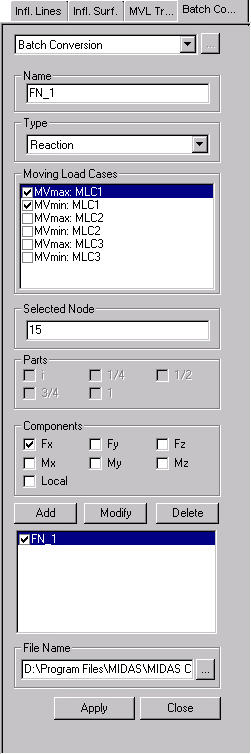
 : Select to create a new batch
conversion function.
: Select to create a new batch
conversion function. : Modify a previously created
batch conversion function.
: Modify a previously created
batch conversion function. : Delete a previously created
batch conversion function.
: Delete a previously created
batch conversion function.