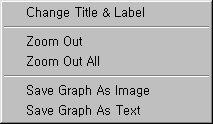Column Shortening Graph for C.S
| ||||
|
| ||||
|
| ||||
|
Produce graphs for column shortening of a highrise structure resulting from a construction stage analysis. | ||||
|
| ||||
|
| ||||
|
| ||||
|
From the Main Menu select Results > Column Shortening Graph for C.S.
Select Results > Column Shortening Graph for C.S. in the Menu tab of the Tree Menu. | ||||
|
| ||||
|
| ||||
|
Column Shortening Graphs
Click
Name
Enter the name of the graph.
Coordinate Info
Enter the location of the column in the global coordinates X & Y and allowable tolerance.
Select all the graphs listed below.
Unselect all the graphs listed below.
Note
Elastic: Elastic shortening
Creep: Creep shortening
Shrinkage: Shrinkage shortening
Total: Sum of elastic, creep and shrinkage shortenings
Up to Casting: Column shortening immediately after casting the slab at the current story
Sub to Casting: Column shortening subsequent to casting the slab at the corresponding story
Total: Sum of column shortenings for Up to Casting and Sub to casting
Upon clicking the
Select the graphs desired to plot and click
Stages
Select a construction stage for which graphic and text results are displayed.
| ||||
|
| ||||
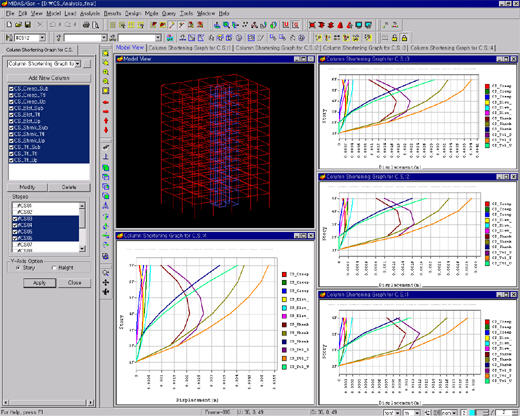
 to prompt the following
dialog box, and select the column location and types of graphs.
to prompt the following
dialog box, and select the column location and types of graphs.


 to plot the graphs on the model screen. Click
to plot the graphs on the model screen. Click  and
and  to change and delete the selected graphs
respectively.
to change and delete the selected graphs
respectively.