Local Direction Force Sum
|
|
|
|
|
|
Local Direction Force Sum provides internal forces on a selected plane in plate or solid elements. The resultant forces and the acting point are calculated on the basis of all the nodal forces included in the selected plane. Once a detail analysis is carried out for a specific part of the structure, this function conveniently calculates the member forces for structural design. |
|
|
|
|
|
|
|
From the Main Menu select Results > Local Direction Force Sum.
Select Results > Local Direction Force Sum in the Menu tab of the Tree Menu. |
|
|
|
|
|
Local Direction Force Sum dialog box
Mode
Assign the method of selecting the subject plane that includes the nodes where internal forces are to be combined
Solid Face
Polygon Select
Plate Edge
Line Select
Plate Edge
Polygon Select
Load Case
Select a desired load case or load combination. Envelop Type load combination cannot be selected.
Tolerance
Tolerance defining a line or polygon
Coordinate Input
Positions: Enter the GCS coordinates of the points necessary to assign a line or polygon
Note
Vector: Enter a vector to define the z-axis of the local coordinate system to which Result Output is referenced
Plate Edge Line
Note When defining a polygon, the local axes are determined by the entry sequence of the coordinates of the points (right hand rule). If the z-vector is not defined, the direction from the 1st to 2nd point of the polygon becomes the local z-axis by default. Click
Local coordinate system convention (when z-vector is not specified)
Result Output
Produce the position of the centroid of the defined section and the sum of internal forces for each direction.
Name
Define a name, which will be used to register in a list of centroid locations of defined sections and internal force sums for each direction.
|
|
|
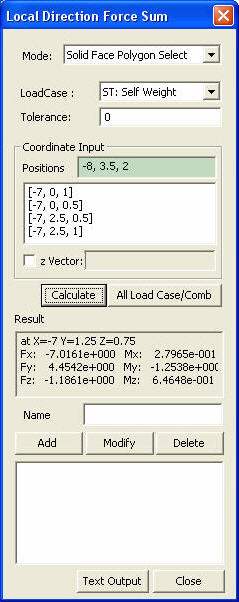
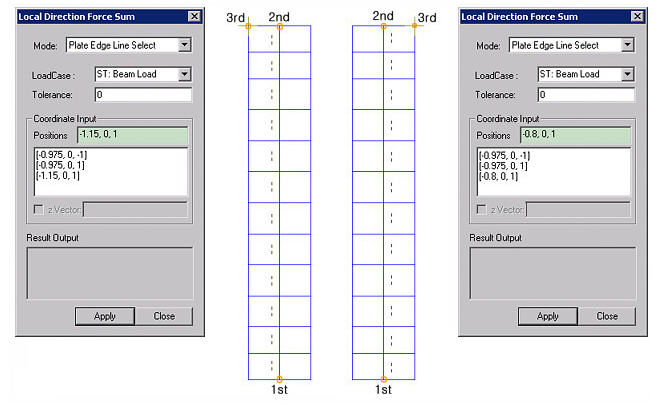
 in the Local Direction Force Sum
dialog box to review
in the Local Direction Force Sum
dialog box to review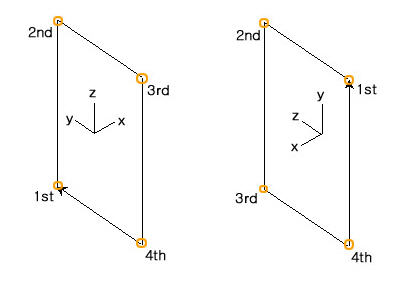
 : Calculated results are produced
in a text file. Using this function allows us to save multiple locations
where we wish to find the sums of internal member forces, which can be
output in a text file.
: Calculated results are produced
in a text file. Using this function allows us to save multiple locations
where we wish to find the sums of internal member forces, which can be
output in a text file.