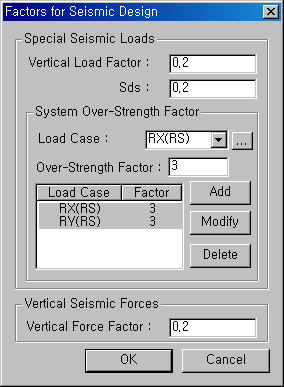Factor for Seismic Design
|
|
|
|
|
|
Enter factors for special seismic loads and vertical seismic forces, which will be applied to specific members selected by the user in design. |
|
|
|
|
|
|
|
From the Main Menu select Design > General Design Parameter > Factor for Seismic Design.
From the Menu tab of the Tree Menu select Design > General Design Parameter > Factor for Seismic Design. |
|
|
|
|
|
The following dialog box is used to enter the data:
Special Seismic Loads
Vertical Load Factor: Enter a factor, which will be used to consider vertical seismic forces in special seismic loads.
Sds: Enter the short period spectrum acceleration calculated in the load entry part.
System Over-Strength Factor
Load Case: Select seismic loads in each direction for which System Over-Strength Factors will be applied.
Over-Strength Factor: Specify Over-Strength Factors for seismic force resisting systems in each direction.
Add: Select a Load Case for seismic load and enter an Over-Strength Factor.
Modify: Modify a selected Load Case for seismic load and the Over-Strength Factor.
Delete: Delete the selected data, which has been already entered. Define the type of structural frame.
Vertical Seismic Forces
Vertical Force Factor: The factor applies to the Dead Load. The factored Dead Load is acting upward, which replaces all the Dead Load terms in load combinations for design for selected elements.
|
|
|