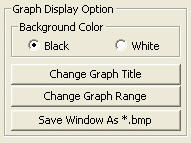Pushover Curve
| ||||||||||||||||||||||||||||||||||||||||||||||||||||
|
| ||||||||||||||||||||||||||||||||||||||||||||||||||||
|
| ||||||||||||||||||||||||||||||||||||||||||||||||||||
|
Using the interaction of the base shear and the displacements calculated from the results of a Pushover analysis, the capacity curve and capacity spectrum of a structure are calculated. The demand spectrum is also generated for a design seismic load using the design response spectrum.
The Performance Point, which represents the state of maximum inelastic capacity of the structure, is found through the cross point of the Capacity Spectrum and Demand Spectrum for a given damping ratio. | ||||||||||||||||||||||||||||||||||||||||||||||||||||
|
| ||||||||||||||||||||||||||||||||||||||||||||||||||||
|
| ||||||||||||||||||||||||||||||||||||||||||||||||||||
|
| ||||||||||||||||||||||||||||||||||||||||||||||||||||
|
From the Main Menu select Design > Pushover Analysis > Pushover Curve. | ||||||||||||||||||||||||||||||||||||||||||||||||||||
|
| ||||||||||||||||||||||||||||||||||||||||||||||||||||
|
| ||||||||||||||||||||||||||||||||||||||||||||||||||||
|
Pushover Curve dialog box
Pushover Load Case
Select a load case applied to pushover analysis.
Note If Pushover Load Case acting in GCS Z-direction is specified, only Load Factor vs. Displacement becomes activated in Plot Type.
Plot Type
Select the type of pushover result curve to be produced.
Capacity Curve (MDOF)
Base Shear vs. Displacement
Shear Coefficient vs. Displacement: Shear coefficient (Lateral load/Total weight) vs. Displacement
Shear Coefficient vs. Drift: Shear coefficient vs. inter-story Drift
Load Factor vs. Displacement
Note 1 If Load Factor vs. Displacement is specified in Plot Type, Capacity Spectrum becomes inactivated.
Note 2 Pushover Curve due to vertical (gravity) load can be produced. An example of application may be an arch structure subjected to vertical displacement in relation to the total reaction.
Additional Curves at other Nodes: Nodes numbers for which additional curves will be produced
Capacity Spectrum (SDOF)
For Performance Point (FEMA) : Load (Base Shear) - Displacement of the pushover analysis is transformed into the Spectral Acceleration (Sa) vs. Spectral Displacement (Sd) curve.
For Target Displacement (EC8/Masonry): Target displacement is a the seismic demand derived from the elastic response spectrum considered in terms of the displacement of an equivalent single-degree-of-freedom system.
| ||||||||||||||||||||||||||||||||||||||||||||||||||||
|
|
Background Color Set the background color for the plotted graph.
Black: Set the background to black.
White: Set the background to white.
Change Graph Title The graph title can be changed.
Change Graph Range Define the ranges of the X & Y-axes.
Save Window As *.bmp Save the graph in the graphic file format of BMP.
Show Symbol Display each increment steps in Pushover Curve.
Show Reference Line Display the demand corresponding to DL, SD & NC of Target Displacement in Pushover Curve. |
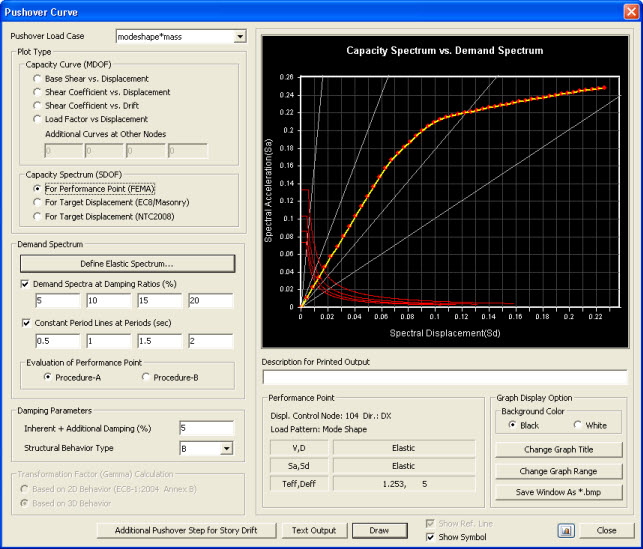
 Demand Spectrum
Demand Spectrum
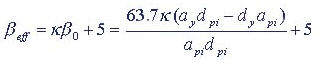

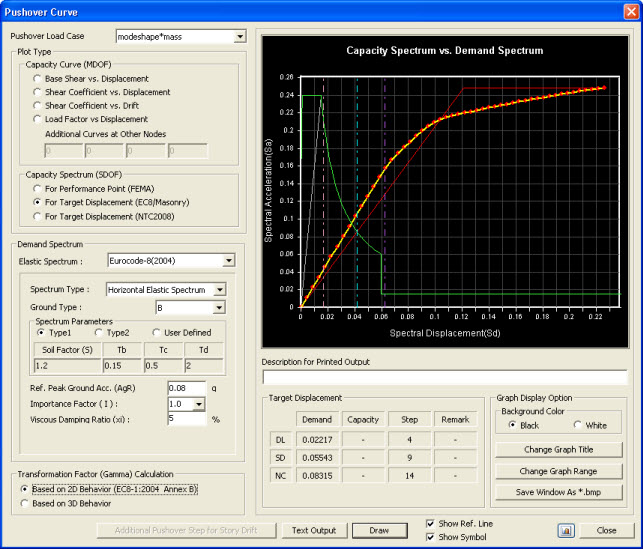
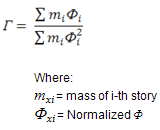
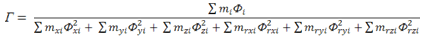
 and is
less than 3.
and is
less than 3. and
in the structure with limited strength
and
in the structure with limited strength  .
.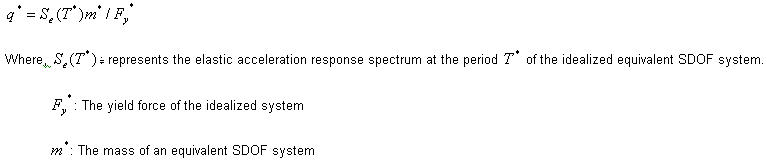
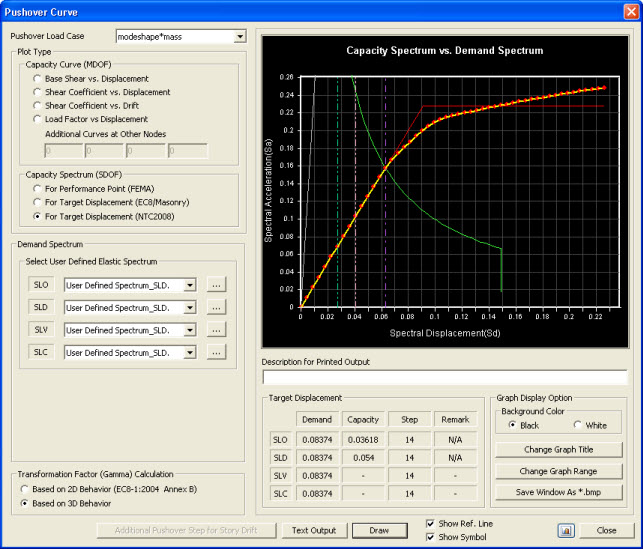
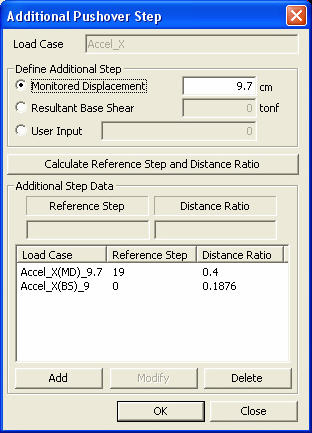
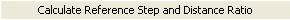 button
in order to define an additional step by entering Distance Ratio from
the Reference Step to the additional step.
button
in order to define an additional step by entering Distance Ratio from
the Reference Step to the additional step.