Beam CheckingAIK-SRC2K, AIJ-SRC01 |
|
|
|
|
|
Verify the strengths of SRC members using the results obtained from the analysis of the entire structure and additional strength verification data according to the SRC Composite Columns Design Code of American SSRC (Structural Stability Research Council).
It supports the following functions:
- Live load reduction factors |
|
|
|
|
|
|
|
From the Main Menu select Design > SRC Code Check > Beam Checking
Shortcut key : [Ctrl+7] |
|
|
|
|
|
The strength verification results sorted by members are based on the maximum negative and positive moments and shear forces calculated at the positions (I, M & J) of each member in accordance with the load combinations for concrete design. The strength verification results sorted by properties are based on the maximum results obtained by considering all the members and sectional locations pertaining to each section property in accordance with the load combinations. The results appear in blue when the strength verifications for the given section properties and rebars are satisfactory, otherwise they appear in red.
Strength verification results can be performed by using the information on steel members, main rebars (diameter, number), sub-rebars (diameter, number) and design parameters entered by the user.
1. AIK-SRC2K
AIK-SRC2K Code Checking Result dialog box
MEMB: Member number
PROP: Section property number
Span: Length of beam member
SEL: Member selection for re-verification of strengths and production of results
Note
Section: Section name or steel section name
Bc, Hc: Width, height (depth) of SRC beam member
Material: Steel material name entered by the user or stored internally by the program
sFy: Yield strength of steel
f'c: Design compressive strength of concrete
Fyr: Design yield strength for main rebars
POS: Strength verification points (I, M, J)
The checking results at M reflect the maximum negative and positive moments and shear forces at 1/4, 1/2 and 3/4 points.
CHK: Status of strength verification results
= "OK": Design strength exceeds the factored negative and positive moments and shear forces.
= "N**": Design flexural strength is less than the factored negative moments.
= "*P*": Design flexural strength is less than the factored positive moments.
= "**V": Design shear strength is less than the factored shear forces.
= "NP*": Design flexural strength is less than the factored negative or positive moments.
= "*PV": Design strength is less than the factored positive moments or shear forces.
= "N*V": Design strength is less than the factored negative moments or shear forces.
= "NPV": Design strength is less than the factored positive and negative moments or shear forces.
AsTop: The area of main top rebars entered by the user
AsBot: The area of main bottom rebars entered by the user
N(-)Mu, LCB: Maximum factored negative moment occurring in the relevant member or section and the corresponding load combination
N(-)Mrs.: Resisting flexural moment about the negative moment of the reinforced concrete and steel
Rat-N: Factored negative moment / Negative design moment strength, which shows in red if it exceeds 1.0
P(+)Mu, LCB: Maximum factored positive moment occurring in the relevant member or section and the corresponding load combination
Rat-P: Factored positive moment / Positive design moment strength, which shows in red if it exceeds 1.0
Vu, LCB: Maximum factored shear force occurring in the relevant member or section and the corresponding load combination
Vrs: Allowable shear strength for the reinforced concrete and steel
RatV: Factored shear force / Design shear strength, which shows in red if it exceeds 1.0
2. AIJ-SRC01
AIJ-SRC01 Code Checking Result dialog box
Fc: Design compressive strength of concrete
mFy: Design yield strength for main rebars
wFy: Design yield strength for steel members
N(-)rsM: Resisting flexural moment about the negative moment of the reinforced concrete and steel
PN(+)rsM: Resisting flexural moment about the positive moment of the reinforced concrete and steel
Q, LCB: Maximum factored shear force occurring in the relevant member or section and the corresponding load combination
rsQ: Allowable shear strength for the reinforced concrete and steel
Rat-Q: Factored shear force / Design shear strength, which shows in red if it exceeds 1.0
Other items are identical with those of AIK-SRC2K.
"Sorted by Member" displays the results of strength verification for the maximum factored negative moment, positive moment and shear force at the sectional locations (I, M & J) extracted from all the load combinations.
"Sorted by Property" displays the results of strength verification of the member producing the maximum factored negative moment, positive moment and shear force at the sectional locations representing all the members attributed to the relevant section property. Since the results do not pertain to a single member, MEMB (member number) is "0".
Once Property is selected, SEL controls all the members attributed to the same section properties.
Re-verify the strengths of the selected members. When the strength re-verification is executed from the results displayed by section properties, all the members attributed to the same sections are included.
The design results "Sorted by Member" support the detail calculations.
The design results "Sorted by Property" include the maximum forces (results of maximum reinforcing steel) calculated at each sectional location (I, M & J).
When RatN, RatP and RatV exceed 1.0, "*" appears to the right of the output values.
= All: Produce all the strength-verified results in the Checking Results dialog box
= OK: From the strength-verified results, display only the results that have met the design requirements (OK) in the Checking Results dialog box
= NG: From the strength-verified results, display only the results that have not satisfied the design requirements (NG) in the Checking Results dialog box
|
|
|
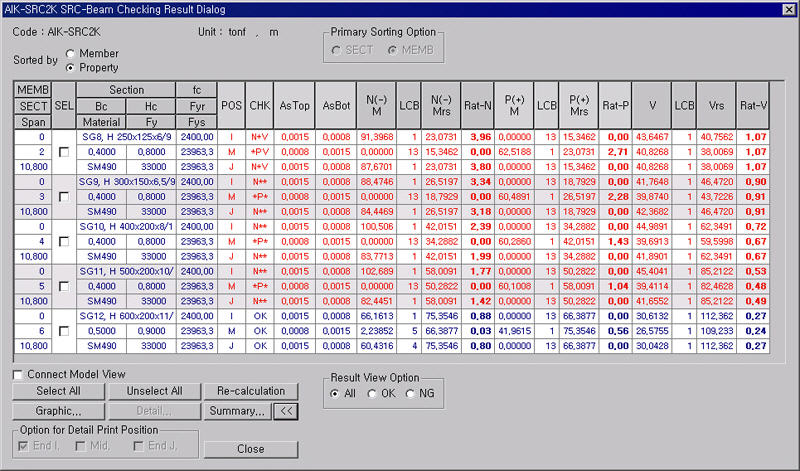
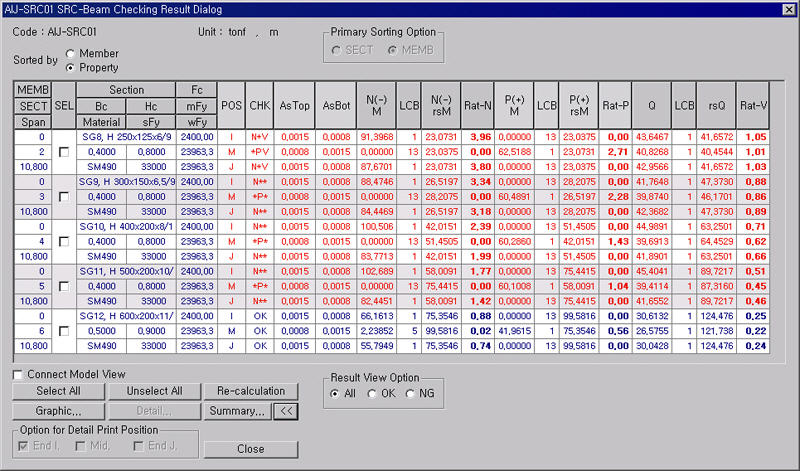
 : Display the applicable code
for strength verification.
: Display the applicable code
for strength verification.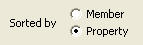
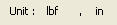 : Display the unit system
selected by the user.
: Display the unit system
selected by the user. : Select all members.
: Select all members. : Cancel the selection of
all members.
: Cancel the selection of
all members.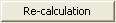
 : Display detail strength
verification results.
: Display detail strength
verification results. : Display simplified strength
verification results.
: Display simplified strength
verification results.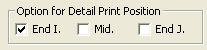 : Select the location data
to be included in Detail output.
: Select the location data
to be included in Detail output.  : Produce the strength verification
results in summary calculations for the selected members.
: Produce the strength verification
results in summary calculations for the selected members. : Produce the strength verification
results in detail calculations for the selected members.
: Produce the strength verification
results in detail calculations for the selected members. Produce the summary list
of strength verification results for the selected members.
Produce the summary list
of strength verification results for the selected members.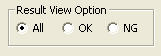
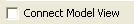 : Check in the option to select
and highlight the selected members in Model View.
: Check in the option to select
and highlight the selected members in Model View. : Close the dialog box.
: Close the dialog box.