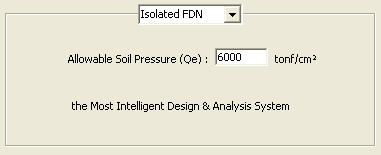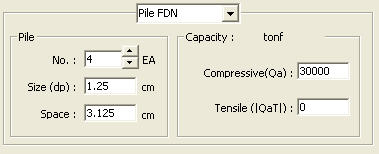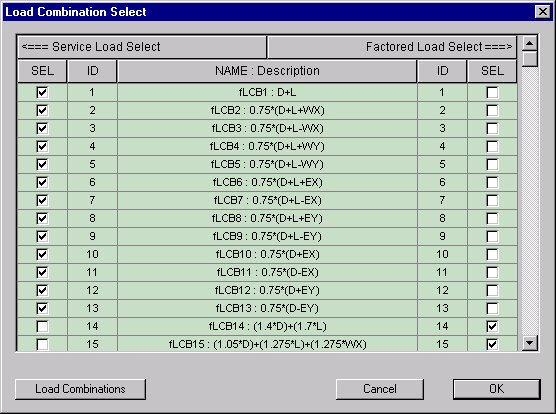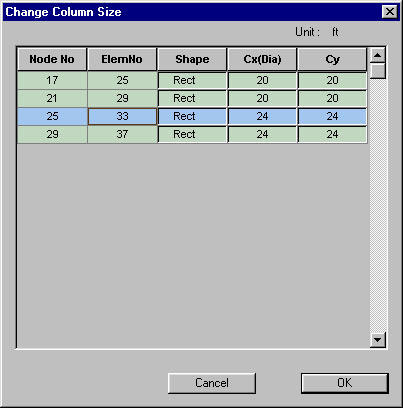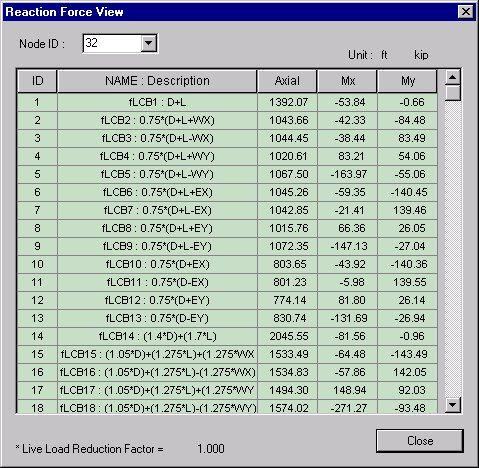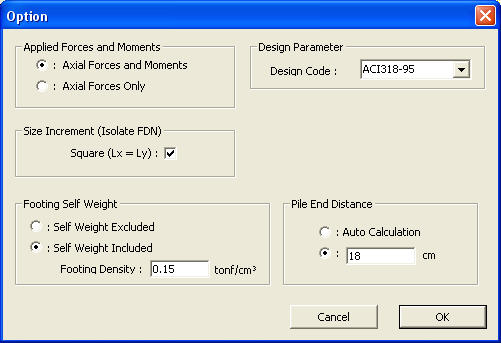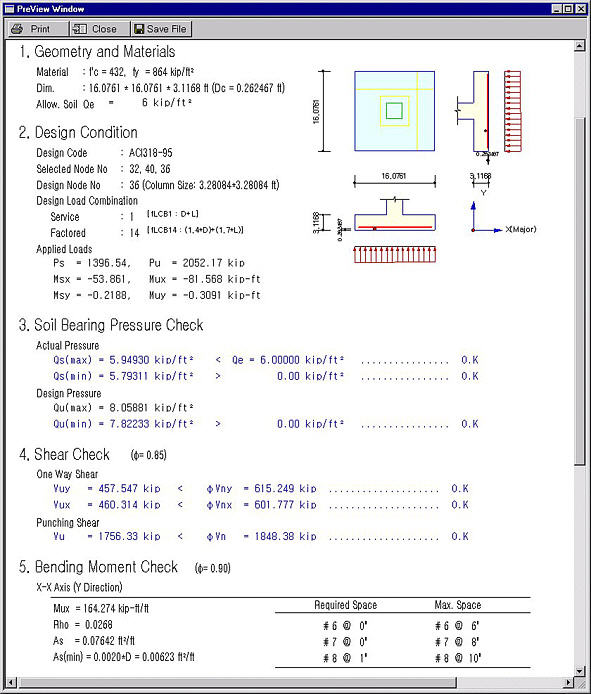Footing Design
|
|
|
|
|
|
Design spread and piled footings.
1. The service load combinations for footing design must be defined prior to undertaking footing design. Use Results > Combinations to define the load combinations. Select the service and factored loads in .
2. The data entries are deleted when the program is terminated. The contents of the display window for calculation results cannot be saved. 3. The
footing design can be operated in two modes: Auto
Design and Code Check.
Use
Note
4. The column size is set to the largest member size among all the members connected to the support node. For a circular section, the diameter is used for the column dimension. For other cross-sectional shapes, outer dimensions are used as rectangular shapes. When the sectional dimensions of columns must be changed due to pedestals or base plates, use . |
|
|
|
|
|
|
|
Can be accessed only in the Post-processing Mode.
From the Main Menu select Design > Footing Design. |
|
|
|
|
|
Footing Design dialog box
Multi-Footing Design Function
Generate multiple footing groups.
Name
Enter the name of the footing to be designed. The name appears as the title of the output.
Node No
Enter the node numbers where the footings are located.
Click the node number field and pick the relevant nodes in the working window.
The node numbers can also be directly entered in the node number field.
Footing Size
Enter the footing data.
Lx : Footing dimension in X-axis
Ly : Footing dimension in Y-axis
The footing sizes are automatically calculated in the "Auto Design" mode of spread footings.
The pile cap sizes are automatically calculated based on the spacing between the piles and the edge distance. The user can not define the pile cap sizes.
Depth (D): Thickness of footing
Auto-calculated in "Auto Design" mode.
Cover Thk (dc): Concrete cover to the center of main rebars
Material Strength
The user may directly enter the values if not preassigned.
Concrete (f'c): Compression strength of concrete
Re-bar (fy): Yield strength of rebars
Re-bar Size
Enter the standard rebar sizes to be used. Only the designated sizes can be used. The rebars are designed using 3different sizes equal to and larger than the size specified.
X Direction: Standard rebar size in the X-direction
Y Direction: Standard rebar size in the Y-direction
Isolate FDN / Pile FDN
Convert the foundation type mode (Spread footing & Pile Cap).
Misc. Load
Specify additional loads to be considered in the design. The nodal reactions from the analysis results are automatically reflected.
Surcharge Load (Ws): Load per unit area on the surface
Soil Height (H): Height from the top of footing to the ground level
Soil Density (¥ãq): Soil density
Major Axis
Select the direction of the major axis. The major axis is used to determine the effective depths of footing and layout the piles.
X Axis: Set X-axis as the major axis
Y Axis: Set Y-axis as the major axis
Isolate FDN
Enter the required data for the design of spread footings.
Isolate FDN dialog box
Allowable Soil Pressure (Qe)
Pile FDN
Enter the required data for the design of pile caps.
Pile FDN dialog box
Pile
No.: Number of piles (maximum 24 piles).
Not required in "Auto Design" mode.
Size (dp): Diameter of a pile.
Space: Pile spacing (larger than 2.5 X dp).
Note
Capacity
Compressive (Qa): Allowable compression capacity of a pile.
Tensile (|QaT|): Allowable tension capacity of a pile. Enter "0" when the piles cannot resist tension.
Load Combination Select
Select the service and factored load combinations for design. Load combinations must be defined prior to designing foundation.
Load Combination Select Table dialog box
Service
Load Select
Factored
Load Select
Change Column Size
Change the sizes and shapes of the columns or pedestals.
Change Column Size Table dialog box
Shape
Cx (Dia)
Cy
Reaction Force View
Show the reaction forces. Live load reduction factor is set to 1.0, if a value is not entered previously by the user. The displayed reaction values reflect the Live Load Reduction Factor.
Reaction Force View Table dialog box
Node ID
Option
Change all types of parameters related to design.
Option dialog box
Applied Forces and Moments
Axial Forces
and Moments
Axial Forces
Only
Size Increment (Isolate FDN)
Square (Lx=Ly): If selected in Auto-Design for spread footings, the transversal and longitudinal lengths of the footings are increased by the specified increment to design square footings.
If not selected, the dimensions of the footings are increased to appropriate ratios reflecting the applied moments and soil reactions. The ratios of the two sides do not exceed 2.
Design Parameter
Design Code
ACI318-02: American Concrete Institute
ACI318-95: American Concrete Institute
BS8110-97: British Standard
KCI-USD99: Korean Concrete Institute
KCI-USD99(Build.): Korean Concrete Institute
KBC-USD05: Korean Building Code
KBC-USD05 (Build.): Korean Building Code
Strength
Reduction Factors
For Flexure (b): Strength reduction factor for bending moment
For Shear (v): Strength reduction factor for shear force
Footing Self Weight
Self Weight
Excluded
Self Weight
Included
Footing
Density
Pile End Distance
Auto Calculation Or, the user may directly enter the pile end distance.
Produce Calculation Results
Calculation Results Preview window
1. Geometry and Materials
Display the size, strength, etc.
2. Design Condition
Design Code: Applied design code
Selected Node No: Node numbers entered by the user
Design Node No: Design node number with the most severe design condition.
Design Load Combination
Service: The most severe load combination in service loads.
Factored: The most severe load combination in factored loads.
Applied Loads : Applied design loads.
Ps, Msx, Msy : Combined service loads.
Pu, Mux, Muy : Combined factored loads.
3. Soil Bearing Pressure Check (Spread footing)
Actual
Pressure
Design Pressure: Calculated reactions in factored loads (for footing design) The reactions for concrete design do not consider the self-weight, earth load and the surcharge.
4. Pile Bearing Capacity Check (Pile Cap)
Display the calculated pile reactions.
5. Shear Check
One Way
Shear
Punching
Shear
6. Bending Moment Check
Display the quantity and spacing of rebars for the applied bending moments.
Effective depth (d) for major axis : Footing depth (D) - Cover Thk.(dc) Effective depth (d) for minor axis : Footing depth (D) - [cover thickness (dc) + main rebar diameter]
The minimum rebars are calculated using the minimum temperature rebars. The maximum rebars are not calculated.
X-X Axis
(Y Direction)
Y-Y Axis
(X Direction)
Required
Space
Max. Space
|
|
|
 to the right to convert from one mode to the other.
to the right to convert from one mode to the other.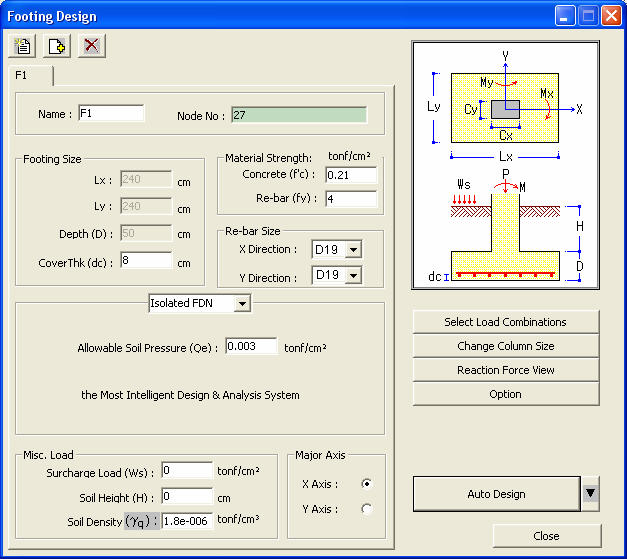
 : Reset the Footing Design dialog box to the original state.
: Reset the Footing Design dialog box to the original state. : Add a footing group for multi-footing design.
: Add a footing group for multi-footing design. : Delete the current footing group.
: Delete the current footing group.